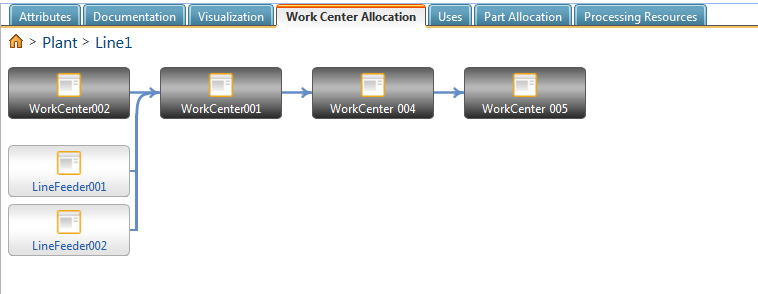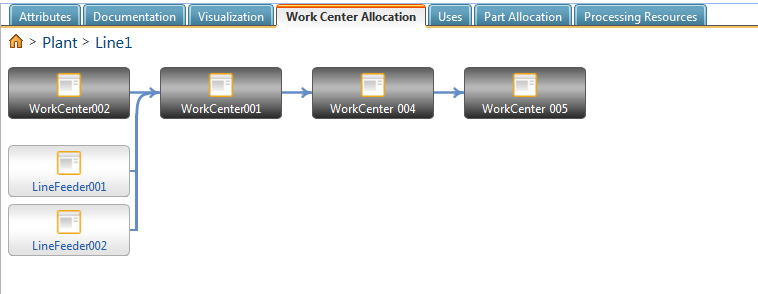Viewing and Working with a Plant Layout
The Work Center Allocation sub-tab of the Process Plan Browser can be used to view a graphical representation of a plant. This representation includes the following.
• The assembly and feeder lines used in production
• The work centers and stations within your plant
• The operations that have been localized to a particular geographical area, such as a plant, work center or work station.
• Costing branches for alternative production methods, such as when the quantity to be produced affects the work centers to be used.
• Work center groups created for the plant.
From the Work Center Allocation tab you can:
• Allocate operations to work centers by using drag and drop functionality
• Generate work instructions by opening the context menu of a work center
• Highlight compatible work centers
• De-emphasize localized operations. Localized operations are those operations that have been consigned or restricted to a certain geographical area.
| To change the Work Center Allocation tab settings, click  . You can then: • De-emphasize localized operations Reduces the visual transparency of operations that have been localized. Localized operations are operations that have been confined or restricted to a particular area or geographical location. • Highlight compatible work centers Displays the work centers that meet the compatibility requirements of the selected operation. |