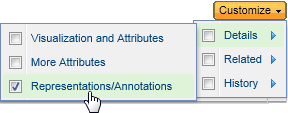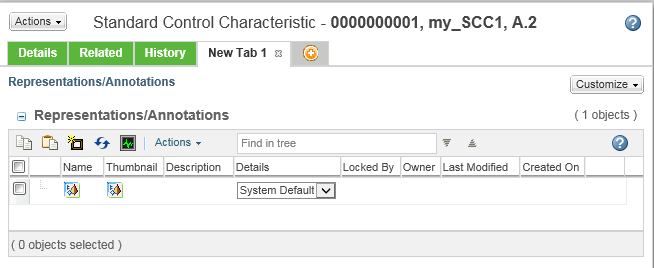Managing Representations of Standard Control Characteristics in Windchill MPMLink
You can manage representations and annotations of a standard control characteristic by adding a new tab to its Information page and enabling a Representations/Annotations table. Once enabled, you can perform table actions to add, manage, and print representations.
To manage the representations of a standard control characteristic:
1. Open the Information page of the standard control characteristic and click

.
A new (blank) tab opens.
2. On the new tab, click Customize and select the > checkbox in the menu as shown in the following figure.
A Representations/Annotations table is added to the new tab. An example is shown in the following figure.
3. Right-click on the tab label and select Rename Tab from the menu.
The Rename Tab window opens.
4. Replace the default New Tab 1 name with Representations, or your own descriptive label.
5. Use the table toolbar icons or the Actions menu to manage the standard control characteristic representations in the table.
| You can double-click on the thumbnail to launch the native authoring application for the standard control characteristic representation, enabling you to modify it. |
 .
.