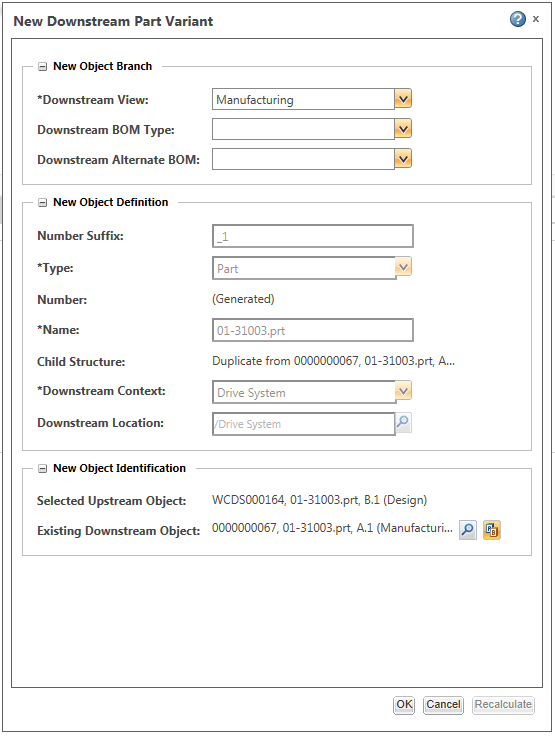Revising with Current Equivalent Link
The Revise with Current Link action, available in the downstream view of BOM Transformer, is useful to update the revision of a downstream part. This action revises the current part while maintaining the existing equivalent link with the current revision. The action also copies the changes made in the upstream part to the downstream part.
You may find this action useful in the following scenarios:
• When the eBOM and mBOM are modified, revise the equivalent downstream part when its upstream part is revised. For example, the current revision of the upstream part and its equivalent downstream part is A.1. When a change is made to the upstream part, its revision number changes to B.1. Use the Revise with Current Link action to revise the current revision of the equivalent downstream part to B.1 and to maintain an equivalent link with the current revision. In this case, equivalent downstream part is not linked with the current revision of the upstream part.
• When the mBOM is modified but no changes are made to the eBOM, revise the downstream part only even if there are no changes made to its equivalent upstream part. For example, the current revision of the upstream part and its equivalent downstream part is A.1. When no changes are made to the upstream part, its revision number remains A.1. Use this action to revise the current revision of the equivalent downstream part to B.1 and to maintain an equivalent link with the equivalent upstream part.
You must check in a part before you can revise it.
Perform the following steps to revise a downstream part:
1. In the downstream view of BOM Transformer, right-click the part that you want to revise.
2. Click Revise with Current Link. The Update Equivalence dialog box opens.
|
|
If you revise an equivalent downstream part without making any changes to its equivalent upstream part, the Update Equivalence dialog box will not appear. However, the equivalent downstream part will be revised and an equivalent link will be maintained with the current upstream part.
|
3. To copy changes from the upstream part to the equivalent downstream part, select the Carry over from upstream check box.
4. Click OK. The revision number of the part changes.
Revising Out of Date Objects During BOM Transformations
If an upstream object is out of date and has been revised, then you are given the option of creating a new revision of an existing downstream equivalent link object while performing a BOM transformation. Alternatively, you can decide to prevent the creation of a new revision on the existing downstream object.
To revise out of date objects during BOM transformations:
• Click
Revise
while performing a structure transformation.
| To enable this feature you must first set the Revise Existing Downstream Objects preference. |