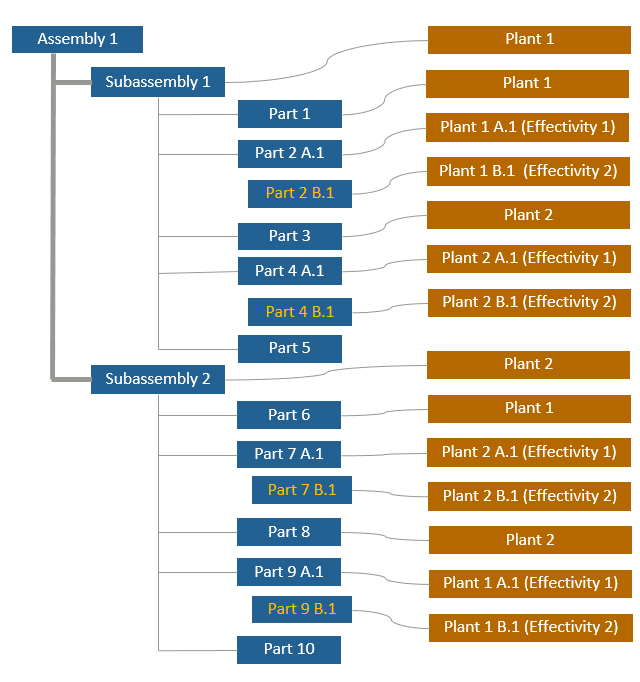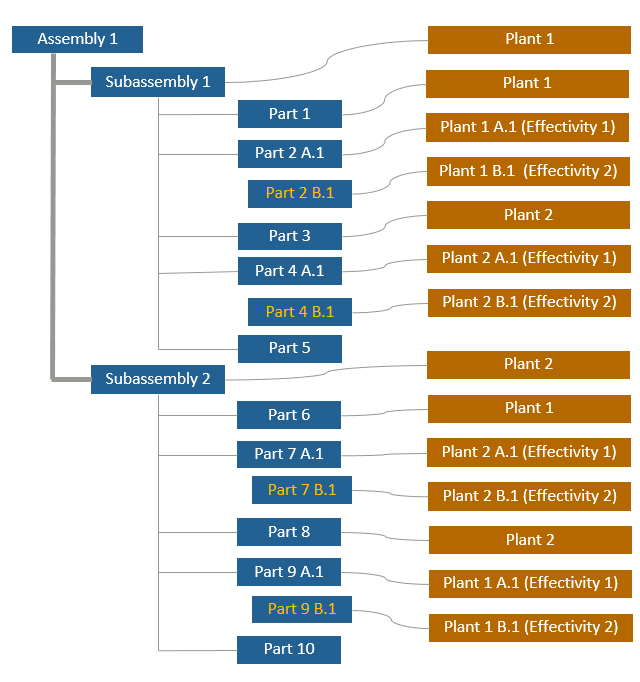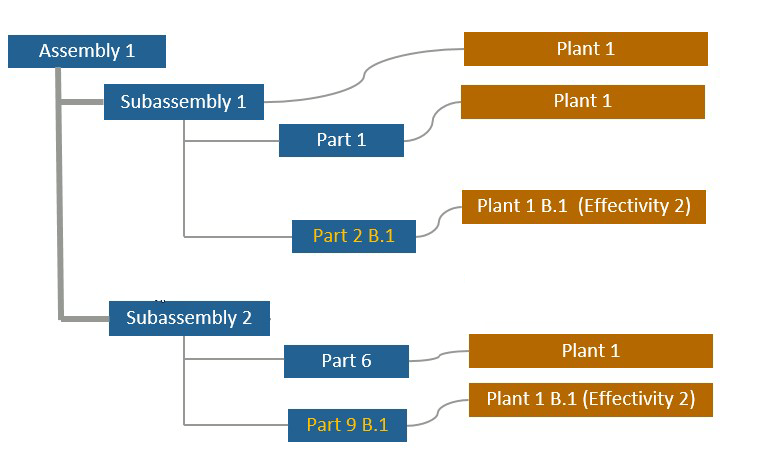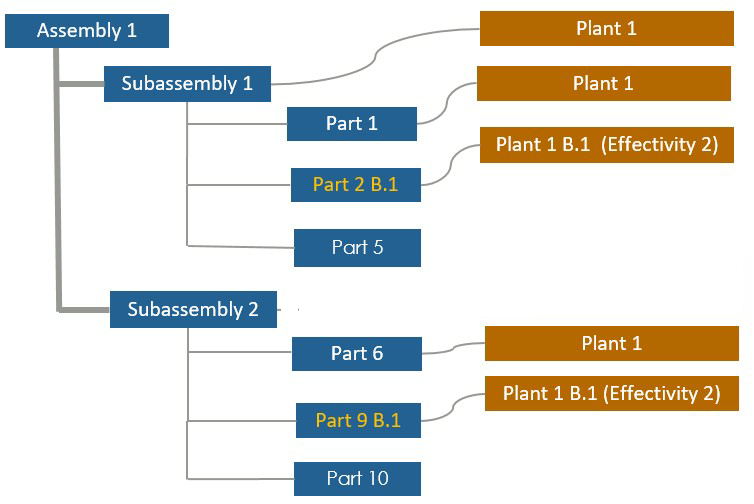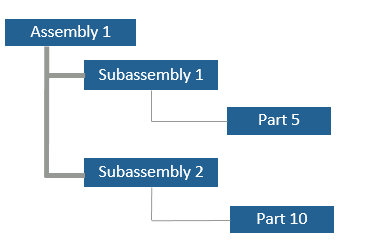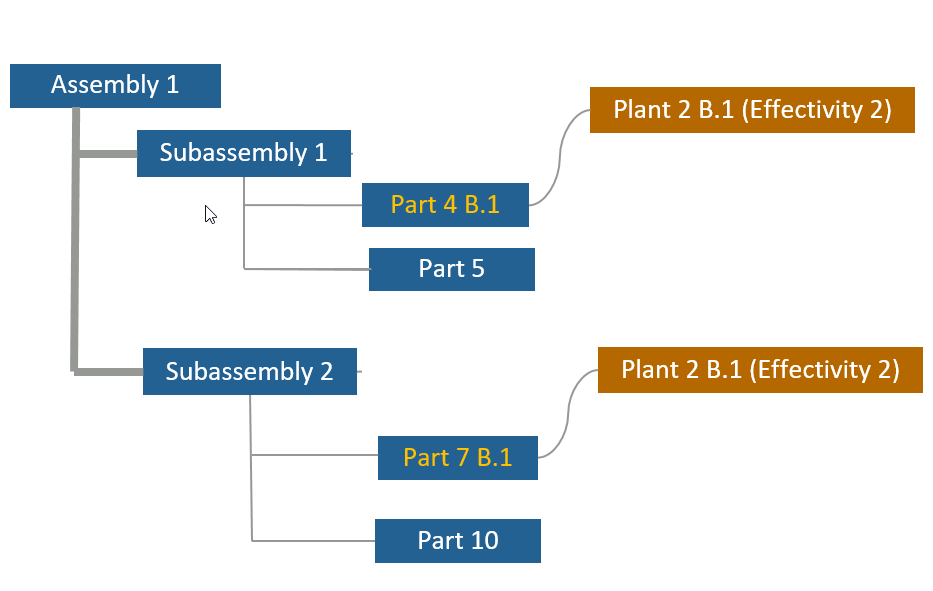Use Cases related to Plant Filter
The Plant Filter is applied to the following structure:
In the above structure, note the following:
• Plant 1 and Plant 2 are assigned to respective Parts.
• Part 2 B.1 is the revised version of Part 2. Part 2 A.1 and Part 2 B.1 have Effectivity 1 and Effectivity 2 respectively. There is similar plant and effectivity assignment for Part 4, Part 7 and Part 9.
No Plant is assigned to Part 5 and Part 10.
| For all the following use cases , the default configuration specification is Latest. |
Use Case 1: Plant Filtering
• Plant Filter Criteria: Plant 1
• The Include Parts with No Plant Assignment check box is cleared.
Result:
The Plant Filter applies from the bottom to the top. It traverses from the lowest child part to the top part. Both the versions of Part 2 and 9 satisfy the criteria. The default configuration specification is Latest, therefore, the latest version of those parts appears.
| Effectivity does not have an impact on the resultant structure when only plants are specified in the plant filter criteria. |
In the filtered structure, a subassembly parent part that does not satisfy the filter criteria appears if any one of its child part satisfies the filter criteria. In the structure, Subassembly 2 is assigned with Plant 2. It still appears in the filtered structure because qualifies through its child parts.
Use case 2: Plant Assignment
• Plant Filter Criteria: Plant 1
• The Include Parts with No Plant Assignment check box is selected.
Result:
In the resulting structure, Part 5 and Part 10 appear because there are no plants assigned to them.
Use case 3
• Plant Filter Criteria: Plant 3
• The Include Parts with No Plant Assignment check box is cleared.
Result:
Plant 3 is not assigned to any part in the tree structure. Only the root part appears.
Use Case 4
• Plant Filter Criteria: Plant 2, Effectivity 1
• The Include Parts with No Plant Assignment check box is cleared.
Result:
No parts in the tree structure satisfy the criteria. Only the root part appears. The latest versions of Part 4 and Part 7 do not satisfy the filter criteria. Part 4 and Part 7 do not appear in the filtered structure.
Use case 5
• Plant Filter Criteria: Plant 2, Effectivity 1
• The Include Parts with No Plant Assignment check box is selected.
Result:
Part 5 and Part 10 do not have any plant assigned and, therefore, appear. Although Subassembly 1 and Subassembly 2 do not satisfy the filter criteria, they do appear as they are the parents of the child parts that satisfy the filter criteria.
Use case 6
• Plant Filter Criteria: Plant 2, Effectivity 2
• The Include Parts with No Plant Assignment check box is selected.
Result:
Part 5 and Part 10 do not have any plant assigned and, therefore, appear. Although Subassembly 1 and Subassembly 2 do not satisfy the filter criteria, they appear because they are the parents of the parts that satisfy the filter criteria. The latest versions of Part 4 and Part 7 satisfy the filter criteria.