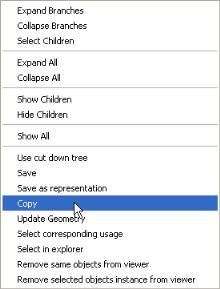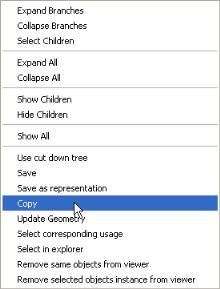Consuming Parts in an Operation
You can allocate parts to an operation using the Creo View explorer.
To consume parts in an operation:
1. In the Creo View explorer, select the parts that you want to allocate to an operation.
2. Using the Creo View context menu, select Copy.
3. In the Process Plan Explorer, select the operation to which the parts are to be allocated.
4. Select the Part Allocations tab.
5. Click the paste

icon, or the consume from upstream BOM

icon.
| Consuming a part from the upstream BOM is used when you want to allocate a part to an operation directly from upstream eBOM. When you do this, the equivalent downstream part is added to the part associated to the BOM, and then allocated to the Operation. The allocation created is of the type Consumed. |
The selected parts are allocated to the operation.