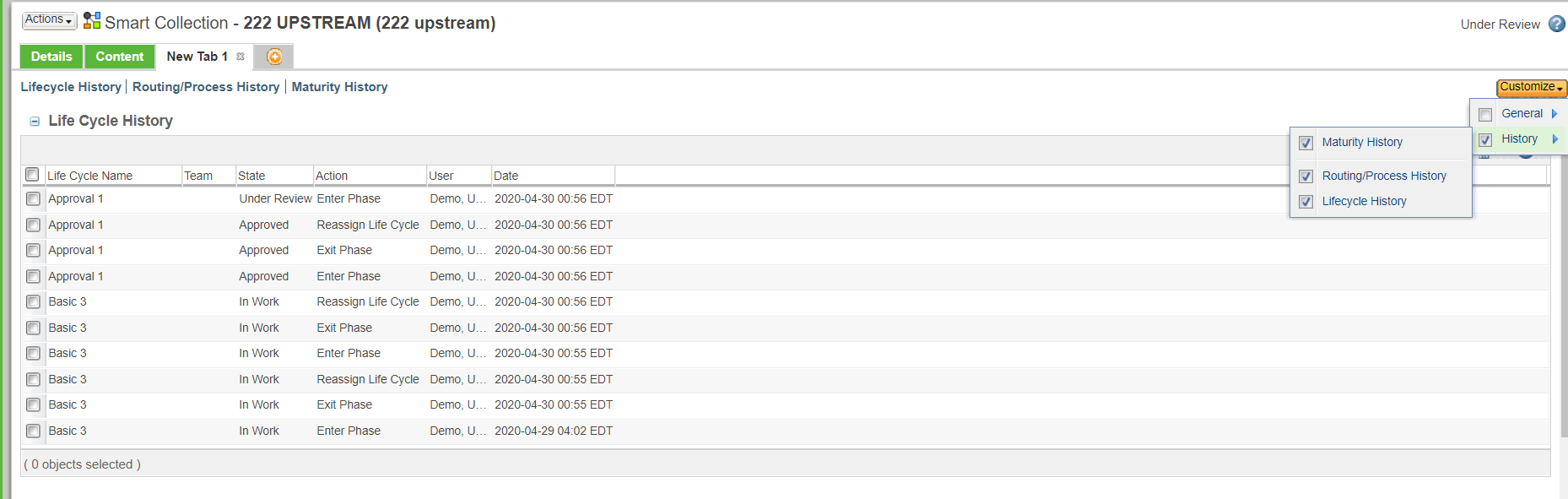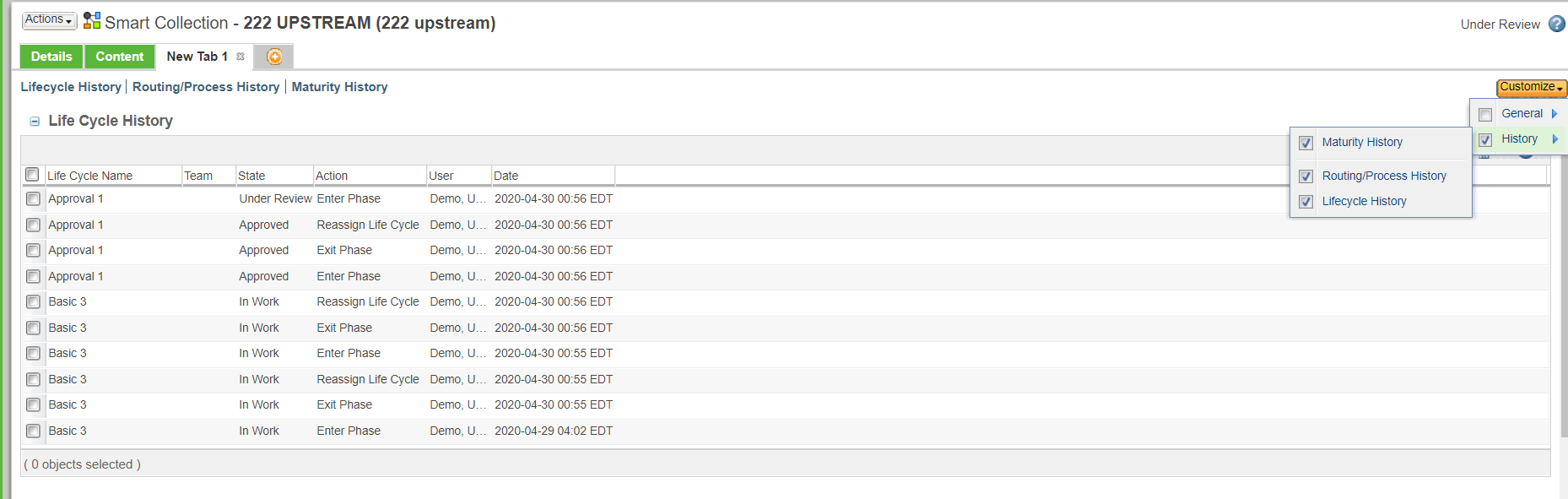Enabling History Related to a Smart Collection
The tables that display under the various tabs on object information pages are referred to as information tables. The Customize menu appears when you create a new tab on a smart collection information page. The tables available under > provide information on any modifications that have been made to smart collection.
Maturity History provides information about each life cycle or work process through which the smart collection has advanced, including who promoted it and the date the action occurred. To enable Maturity History, select > > .
Routing/Process History provides information about any routes or processes that have been initiated for the smart collection. To enable Routing/Process History, select > > .
Lifecycle History provides a history of any changes in life cycle state or life cycle template for the smart collection. The changes could be a result of progressing through a workflow or manually changing the state. To enable Lifecycle History, select > > .
For more information, see
History Information Tables