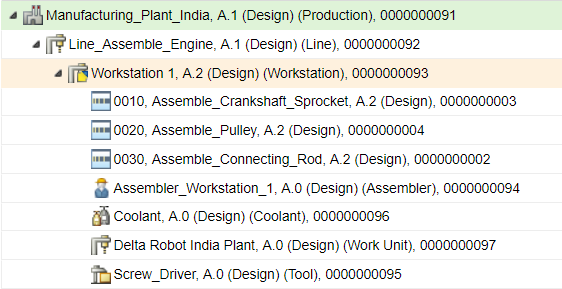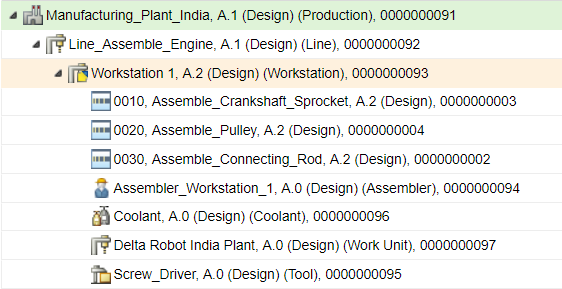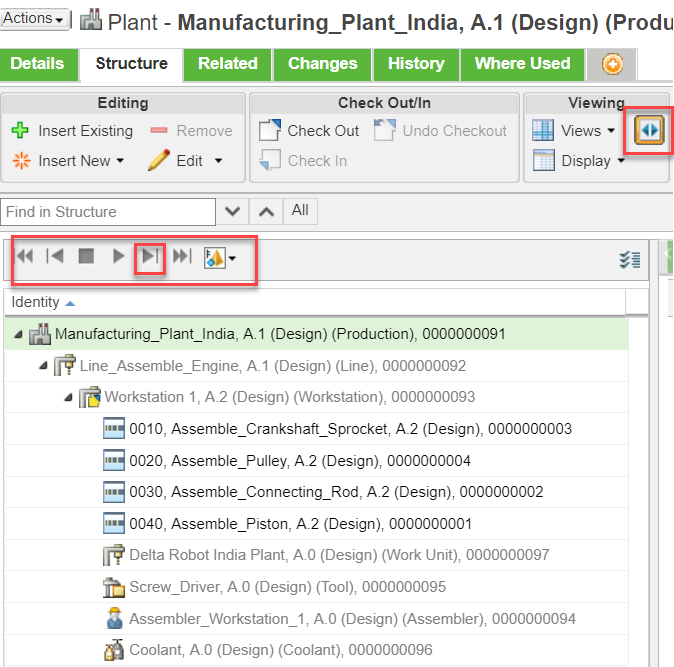Opening Advanced Manufacturing Resource Browser (MRB)
To open the Master_Process_Plan in Advanced MRB perform the following steps:
1. In the Master_Process_Plan process plan, right-click the process plan and select > .
2. The Advanced MRB opens. It displays the Manufacturing_Plant_India structure.
| The user interface for the Advanced MRB is similar to the MRB user interface.. In the Advanced MRB, an operation is associated with Manufacturing_Plant_India. You can add multiple manufacturing lines under a plant. The Advanced MRB provides a view per station as to which operation is getting consumed. |
3. Click the Visualization tab to view the machine details.
4. Click the Playback action in the Viewing section. The Playback toolbar appears.
5. Click

in the toolbar. A machine on which the crankshaft assembly and connecting rod are coming together appears
6. Click

again to see the piston assembly to be assembled on another station. There will be multiple similar assemblies on different stations. On the last station the car or truck is assembled.