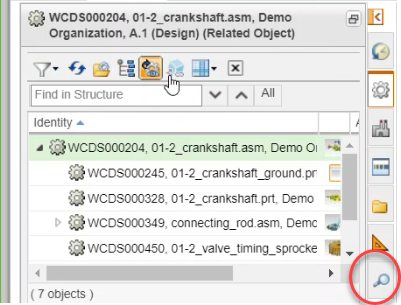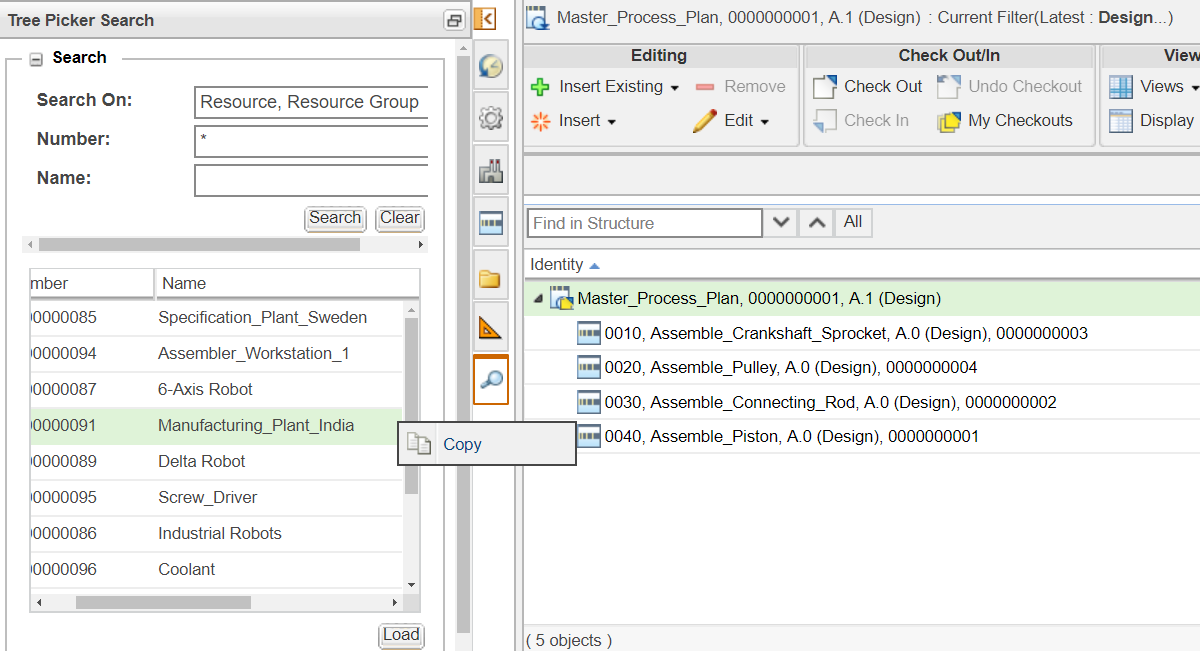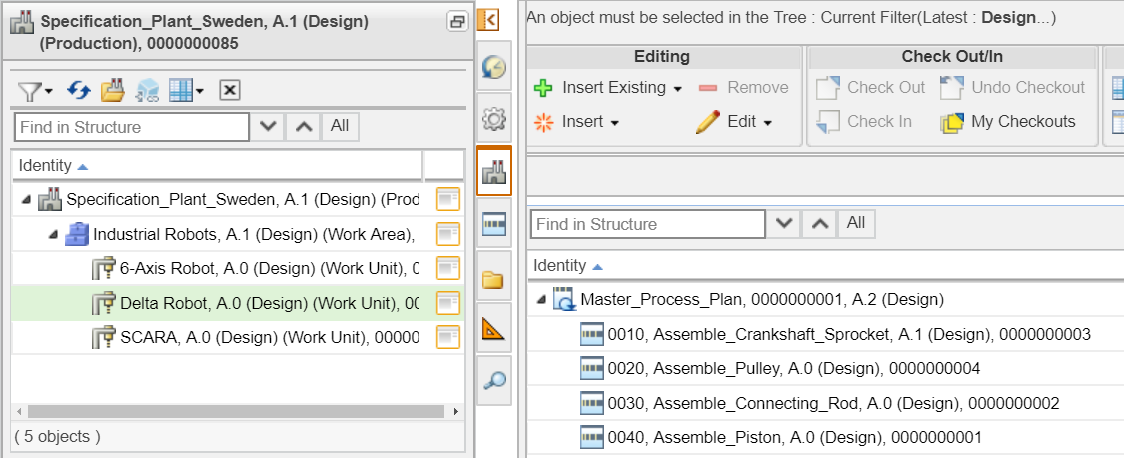Relating the Master Process Plan with Manufacturing Plants
1. Click Open Tree Picker, and search for crankshaft.asm.
2. In the Tree Picker window, right-click crankshaft.asm, and click Copy.
3. Paste it under the Master_Process_Plan.
You can confirm if the part is related to the process plan by opening the Related tab. The process plan is executed in multiple manufacturing plants.
4. Use

Search to find the
Manufacturing_Plant_India and then load it in the tree picker.
5. Copy the Manufacturing_Plant_India to the Master_Process_Plan process plan.
The Master_Process_Plan is applicable across multiple plants. In this example, Manufacturing_Plant_India plant is selected.
6. Load the Specification_Plant_Sweden in the tree picker.
For the operation, Assemble_Crankshaft_Sprocket, an assembly of crankshaft and connecting rods is required. To perform this operation, Delta Robot is required.
7. From the Tree Picker, copy Delta Robot to the list under Assemble_Crankshaft_Sprocket. Maximize and close the Tree Picker window.
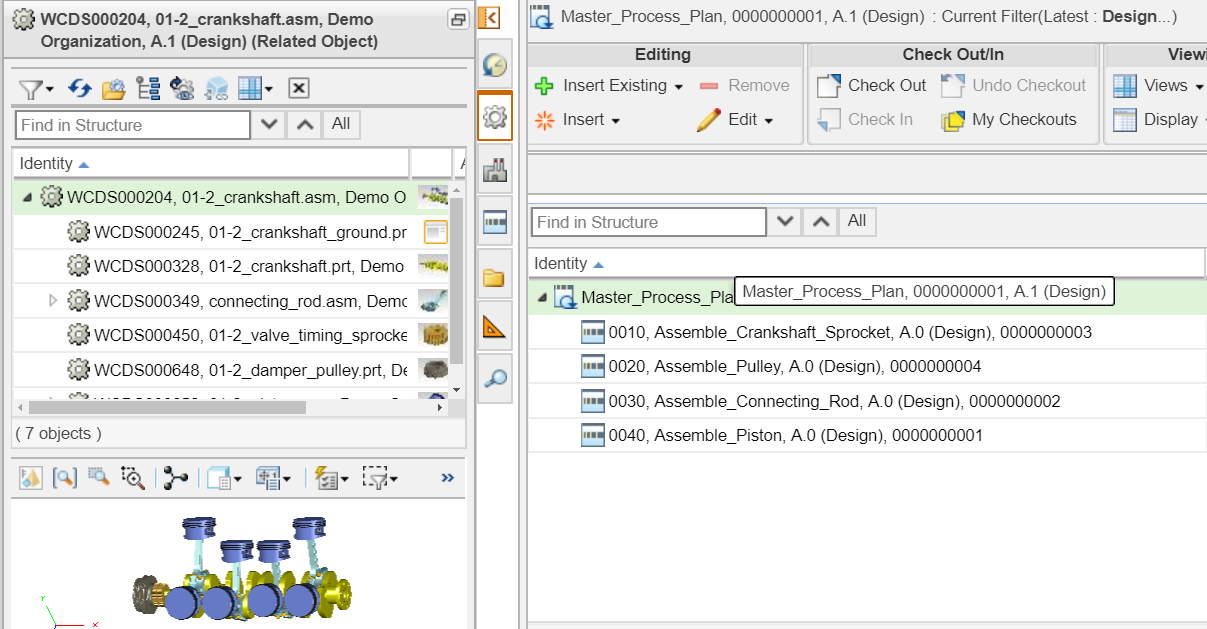
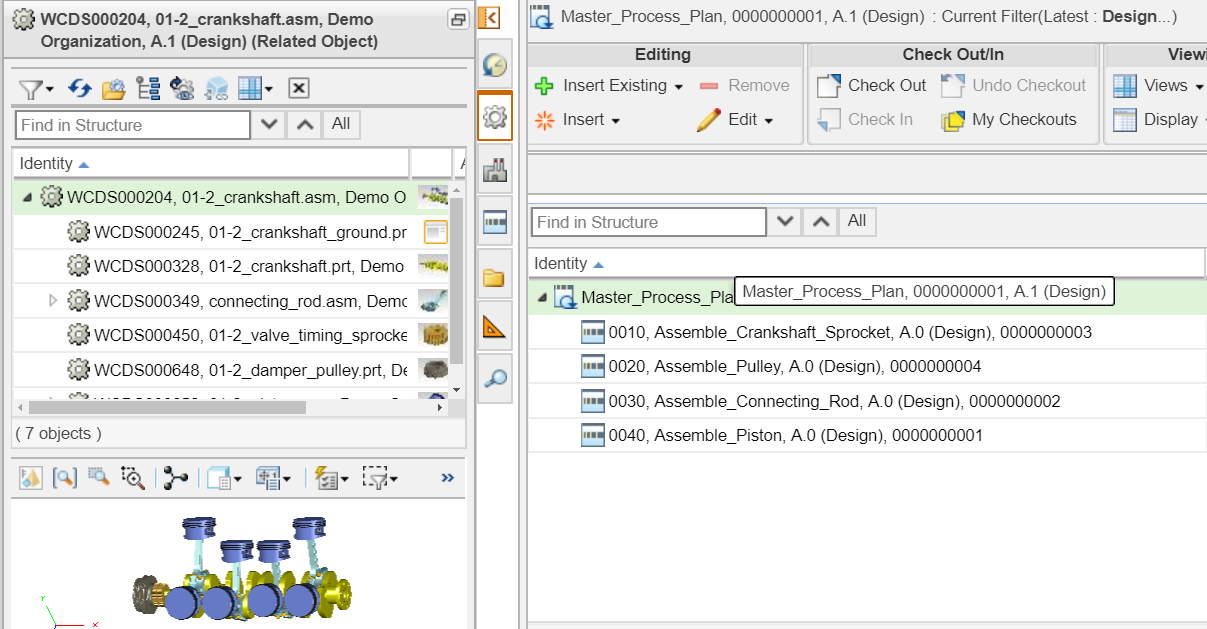
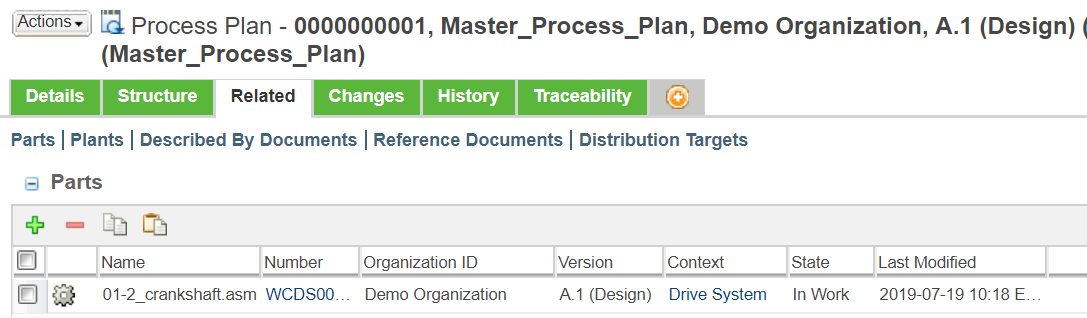
 Search to find the Manufacturing_Plant_India and then load it in the tree picker.
Search to find the Manufacturing_Plant_India and then load it in the tree picker.