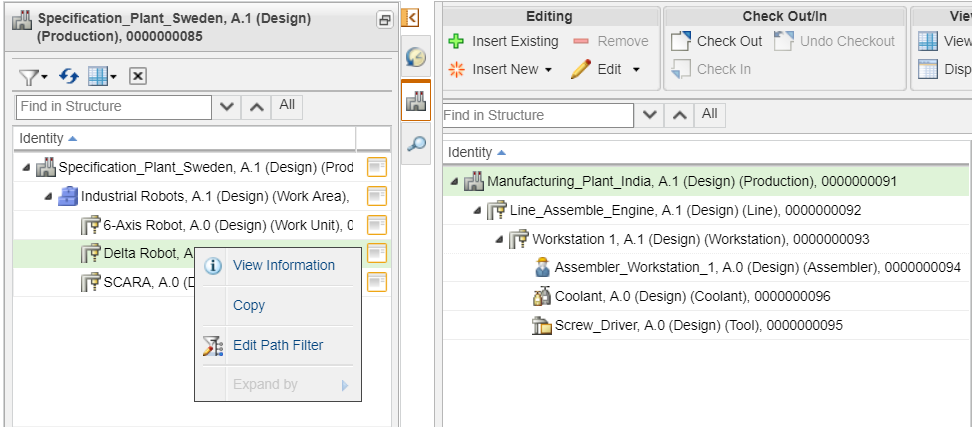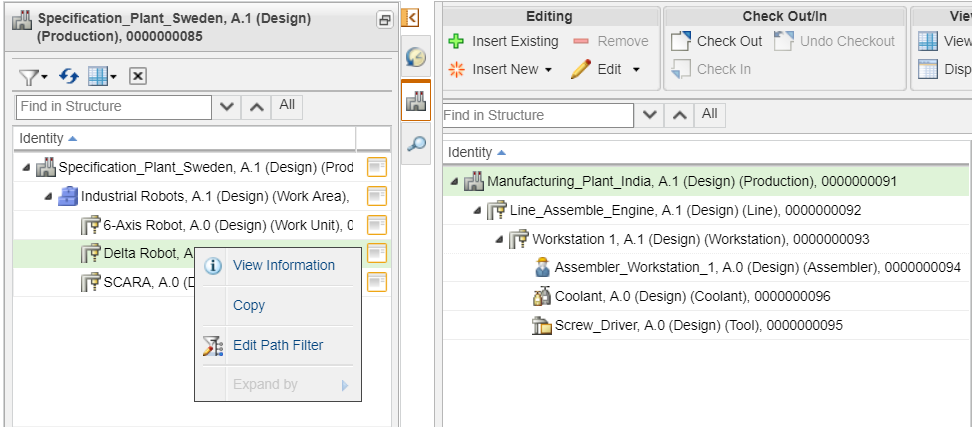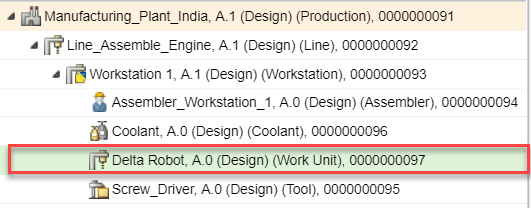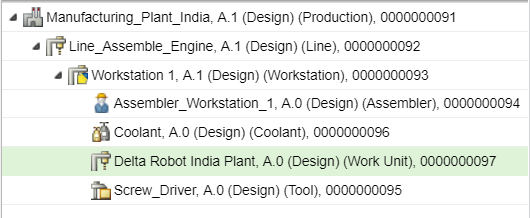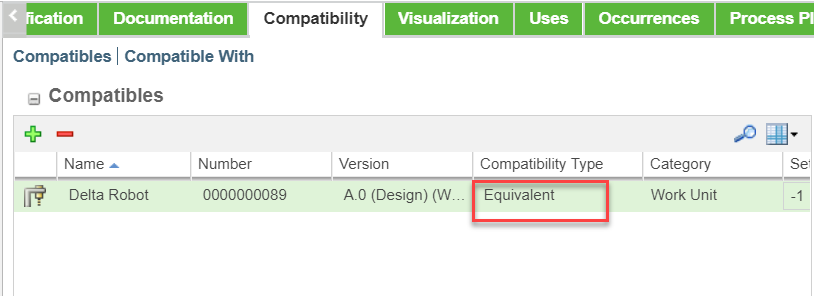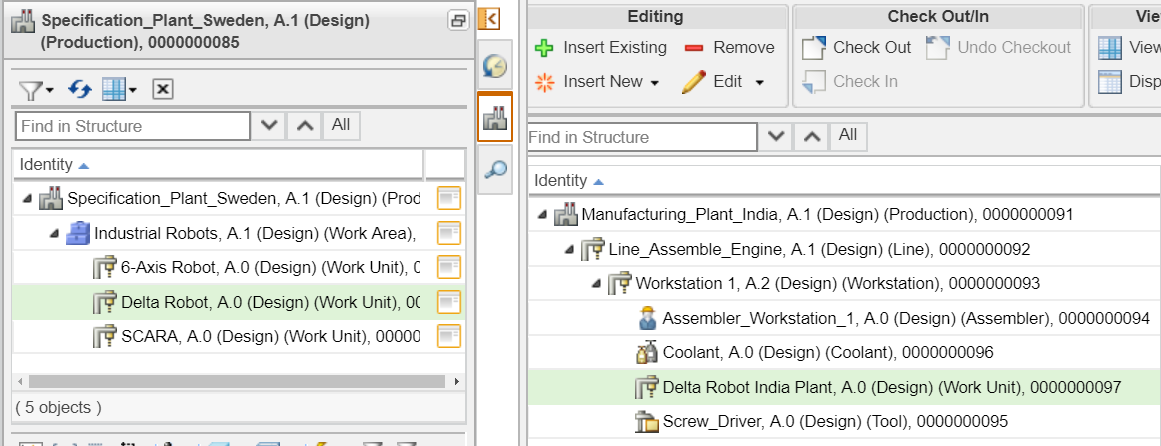Creating Physical Instances Using the Resource Catalog
So far you created the specification plant and manufacturing plant setup in the MRB. Next, add the industrial robot machine specification that you defined in the
Creating Resource Catalog in the MRB procedure, to the local plant setup. The industrial robot under the workstation, in this case
Workstation 1, should match the specification created under
Specification_Plant_Sweden. To add the machine specification, do the following:
1. In the Manufacturing_Plant_India information page, click Open Tree Picker.
2. In the Tree Picker Search window, search and load the Specification_Plant_Sweden plant.
Under Workstation 1, use a machine that follows the specifications required by the corporate office in Sweden. You have specified three industrial robot specifications under Specification_Plant_Sweden. In this case, use Delta Robot.
3. From the Tree Picker window, select Delta Robot, right-click, and select Copy to copy the specification.
4. In the plant structure, right-click Workstation 1 and select Paste as Resource Instance. The Paste as Resource Instance action creates a new instance as highlighted in the following image.
This action creates a machine under workstation that uses the same attributes as the machine attributes for Delta Robot in Specification_Plant_Sweden. The manufacturer of a machine or robot used in India and Brazil can be different so you may want to rename the instance.
In this case, the instance is renamed Delta Robot India Plant.
| You can use the Compatibility tab in MRB to view the Compatibility type of the two instances. The compatibility between the Sweden specification and the instance should be Equivalent. You can create several such plants and copy several such instances to those plants. |
5. Check in the Manufacturing_Plant_India and the entities under it.
In the above image, the left side is a design. The right side uses the design in individual instances.