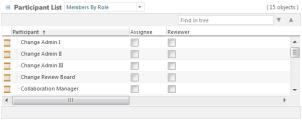Participant List Table
If enabled, the
Participant List table allows you to assign a change task or promotion request to a group of users, multiple individual users, or a combination of users and groups based on the different roles configured in the workflow designated to the change task. The workflow process selection uses the life cycle that is specified in the change task or promotion request initialization rules. For information on configuring the
Participant List table, see
Configuring the Participant List.
|
|
When selecting users, you can search for individual users and groups based on access control permissions.
|
By default, the following roles are available:
• Assignee
• Reviewer
| If there are no roles defined in the workflow or the life cycle specified in the object initialization rule does not have an associated workflow, the Participant List table does not appear. |
The following table views are available:
View | Description |
Members By Role | Shows all available participants for selection. |
Selected Participants | Shows selected participants. |
Team Members | Shows participants from the object team (only available in edit mode). |
When working with the Participant List table, keep the following in mind:
• You can refine what is available for selection in the table by adding participants to the resource pool. For example, if you define a group for the Reviewer role, you can select anyone in that group for that role. If nothing is defined for the role, you cannot select anything for that role.
• When a role is selected, all groups and users within the role are automatically selected.
• When a group is selected, all users within the group are automatically selected. If the group exists in other roles, the same group is automatically selected in the other role.
• If a user is selected and they already exist in other roles or groups, the same user is automatically selected in the other role.
• If all groups and users within a role are selected, then the role is automatically selected.
• If all groups and users within a group are selected, then the owning group is automatically selected.