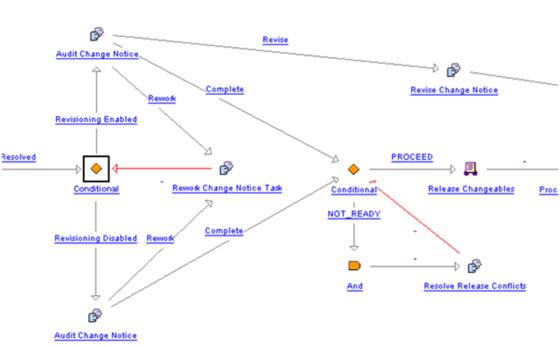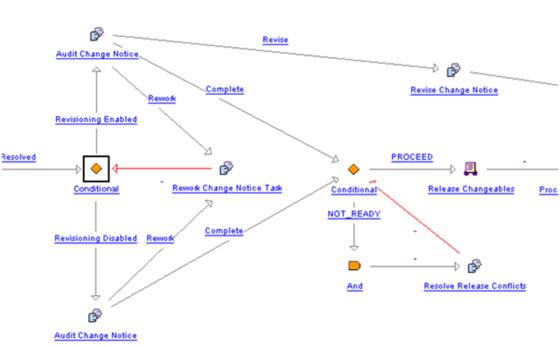Business Rules Execution
The business rules engine executes registered rules in a business rule set and returns validation results.
The phases of the execution of a business rule set include:
1. Retrieve the specified objects to be validated
2. Retrieve the business rule set
3. Generate and execute a plan for the business rule sets
4. Report the results
See the Windchill Customization Guide for more information about these steps.
Calling the Business Rules Engine
The default change notice workflow demonstrates how to call the business rules engine from a workflow. The default change notice workflow comes with two conditionals that call the business rules engine: the Audit Change Notice and the Resolve Release Conflicts tasks shows the results of the conditionals that invoke the business rules engine. The Audit Change Notice task shows the rule conflicts, allowing you to proceed. The Resolve Release Conflicts task shows the rule conflicts that must be corrected before you proceed.
If you want to be able to bypass business rule conflicts, see
Example for Bypassing Business Rules Conflicts.
The business rules engine retrieves the set of business rules given the business rule set unique key and the context reference of the objects. The business rules are executed against the objects. See the Javadoc for supported APIs.