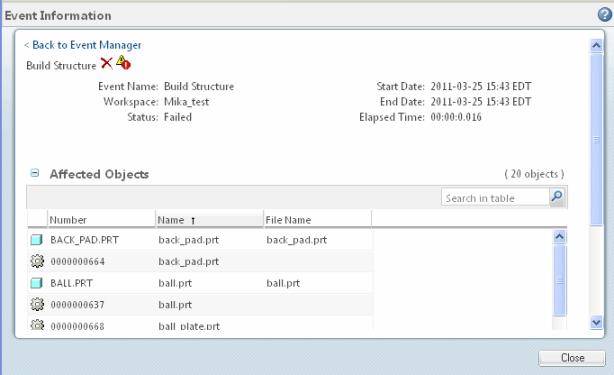Event Information Page
The
Event Information page is accessed from the
Event Management utility by clicking

in the Actions column for the event in the
Events list, or by selecting the link in the event name.
At the top of the page is a hyper-link that returns you to the Event List in the Event Management utility. The area immediately below the hyper-link lists the event attributes, as follows:
• Event Name -- The name of the event. Next to the event name are icons for the Delete action (

) and, if warnings or conflicts occurred, one of the following actions, as applicable to the type of event:
◦ View Warnings
-- If the event type is a warning
◦ View Conflicts
-- If the event type is a non-overridable conflict
◦ Resolve Conflicts
-- If the event type is an overridable conflict
• Workspace -- The workspace from which the event originated
• Status -- The status of the event, if completed, or a progress bar indicating how close the event is to completion
• Start Date -- The date and time the event began
• End Date -- The date and time the event was completed
• Elapsed Time -- The total time required to complete the event (if completed)
 in the Actions column for the event in the Events list, or by selecting the link in the event name.
in the Actions column for the event in the Events list, or by selecting the link in the event name.