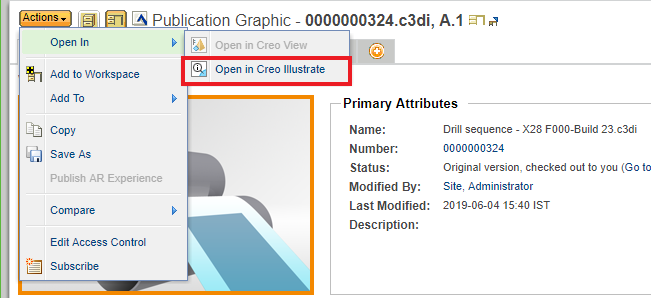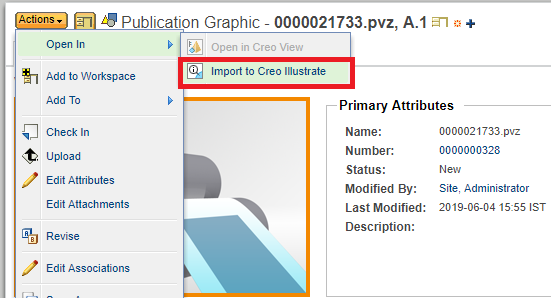The actions Open in Creo Illustrate  and Import to Creo Illustrate
and Import to Creo Illustrate  are available in the Actions menu on the Information page and by right-clicking the workspace, product folder and global search table. From Windchill, you can do the following:
are available in the Actions menu on the Information page and by right-clicking the workspace, product folder and global search table. From Windchill, you can do the following:
 and Import to Creo Illustrate
and Import to Creo Illustrate  are available in the Actions menu on the Information page and by right-clicking the workspace, product folder and global search table. From Windchill, you can do the following:
are available in the Actions menu on the Information page and by right-clicking the workspace, product folder and global search table. From Windchill, you can do the following: