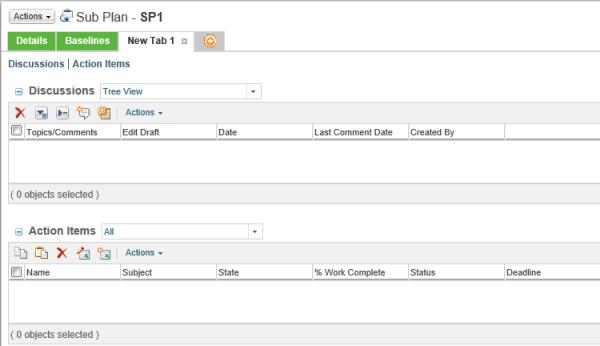Windchill ProjectLink: Enhancements to Enhanced Project Plans
Product: Windchill ProjectLink, Windchill
Release: 11.2.1.0
Benefit
• Easily view and manage scheduled and executing plans.
• New options in Customize menu in subplan.
Additional Details
• Improvements to scheduled and executing plans
The execution mode can now be modified in plans that have not started. the execution mode cannot be changed after the plan has started. The
 Start Execution
Start Execution action initiates execution of a scheduled manual plan when the
com.ptc.projectmanagement.plan.startManualPlan property is set to
true. PTC recommends that you use the
 Start Execution
Start Execution action for manual plans. All plans will require you to use this action regardless of the execution mode in a future release.
The following profile actions are added for
 Start Execution
Start Execution and
 Complete Plan
Complete Plan actions:
◦ Start Plan Execution
◦ Complete Plan Execution
In an executing plan, the actual start dates will now remain fixed. Modifications are restricted to plan activities in executing plans in Windchill, when there is a conflict with the actual start dates. In addition, you cannot import an executing manual plan from Microsoft Project using the sync mode if there is a conflict with the actual start dates.
• Improvements to subplan information page
The Details and Baselines tabs are now available OOTB. The following tables are added to the Customize menu of a subplan:
◦ >
◦ >
Related Information
 Start Execution action initiates execution of a scheduled manual plan when the com.ptc.projectmanagement.plan.startManualPlan property is set to true. PTC recommends that you use the
Start Execution action initiates execution of a scheduled manual plan when the com.ptc.projectmanagement.plan.startManualPlan property is set to true. PTC recommends that you use the  Start Execution action for manual plans. All plans will require you to use this action regardless of the execution mode in a future release.
Start Execution action for manual plans. All plans will require you to use this action regardless of the execution mode in a future release.