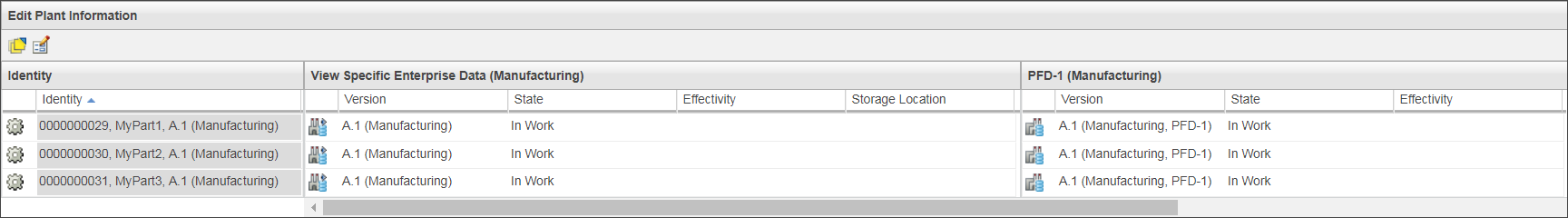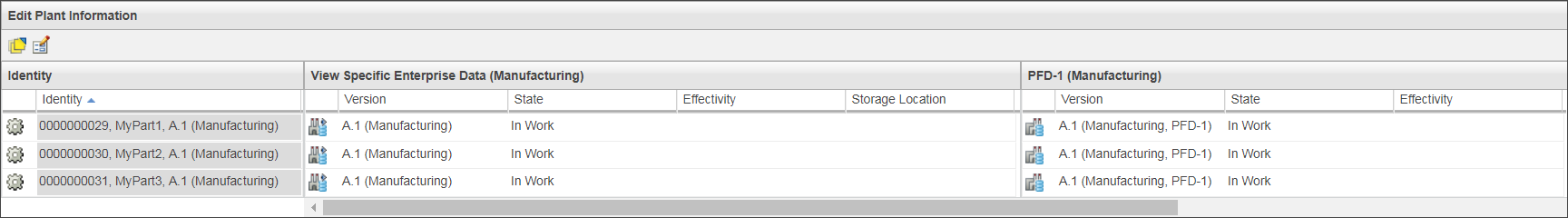MPMLink: Manage Functional Information Efficiently
Product: Windchill
Release: 11.2.0.0
Benefit
Enables you to manage plant-specific attributes for multiple parts simultaneously in Windchill.
Additional Details
The following updates related to view-specific enterprise data and plant-specific functional data are available in Windchill:
• Use the New Functional Information action to create a single or multiple plant-specific objects of the same type or of different types. However, you need to specify unique set of common attribute values when creating objects of the same type for the same instance of a view-specific object. The common attributes of plant-specific objects are supply chain, location, and category.
• Use the Manage Functional Information action to set the criteria to specify the view-specific or plant-specific objects that you want to edit.
• Use the Edit Plant Information table to edit the attributes of view-specific and plant-specific objects. You can also customize the display settings of the table and the information contained in it using properties and delegates.
• Use the Edit Common Attributes action to edit the common attribute values of view-specific and plant-specific objects.
• Use the Functions tab in MAPSB to manage the plant-specific objects associated with the view-specific objects selected in the upstream or downstream structure pane.
• Assign plant to a part when creating a change notice.
• Set phantom attribute to a view-specific object.
Related Information