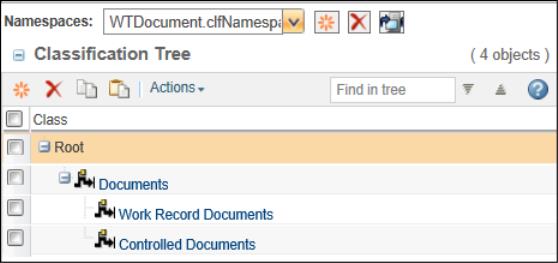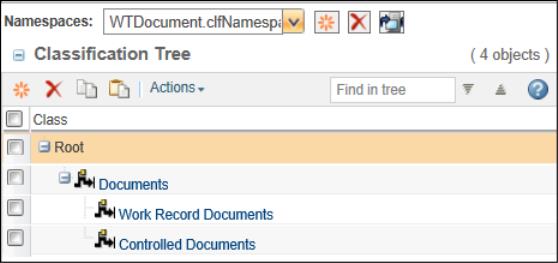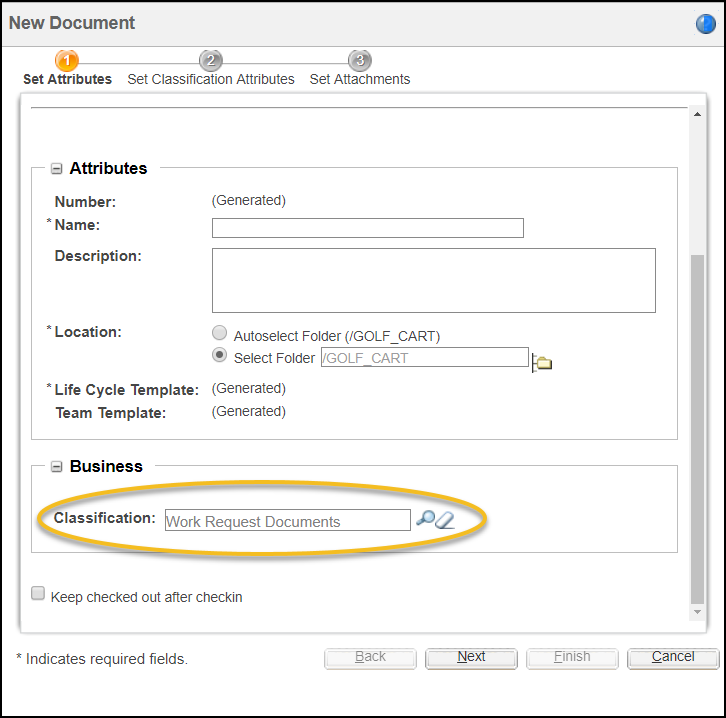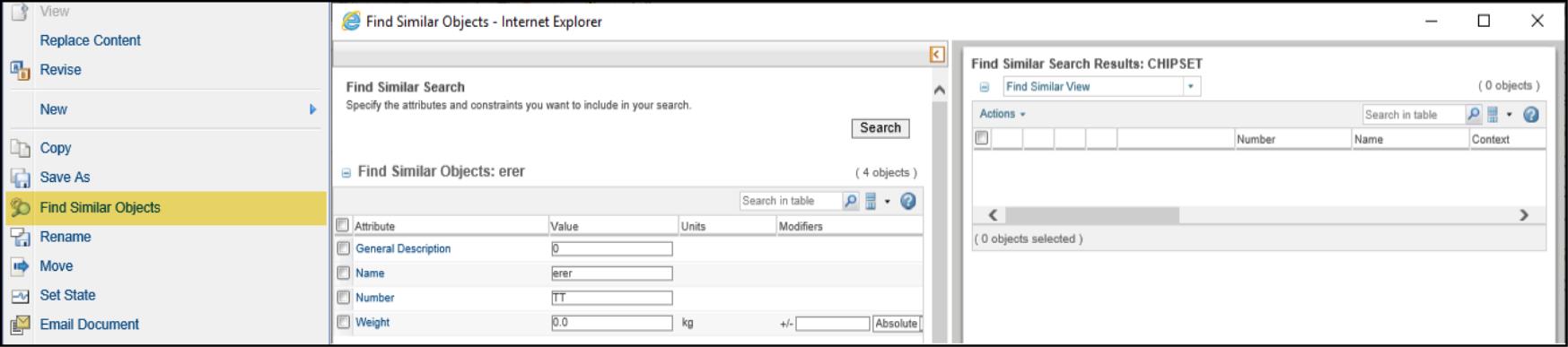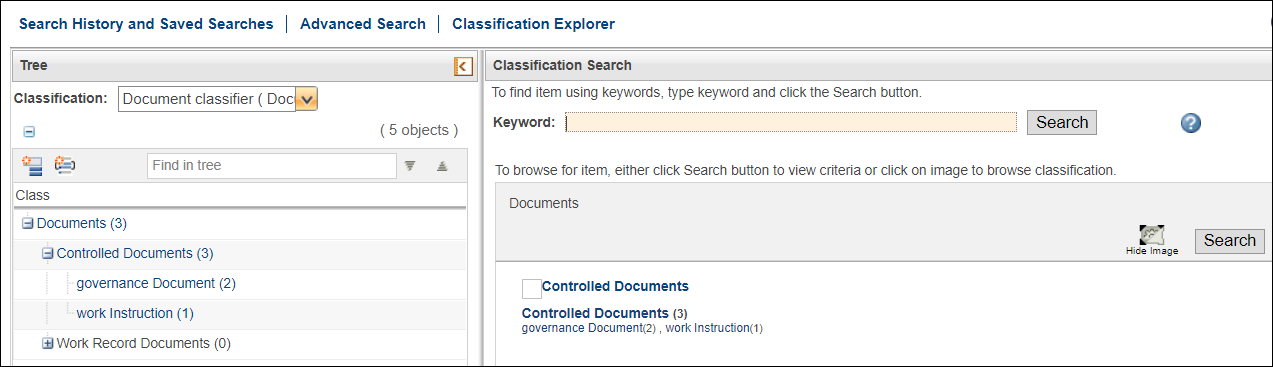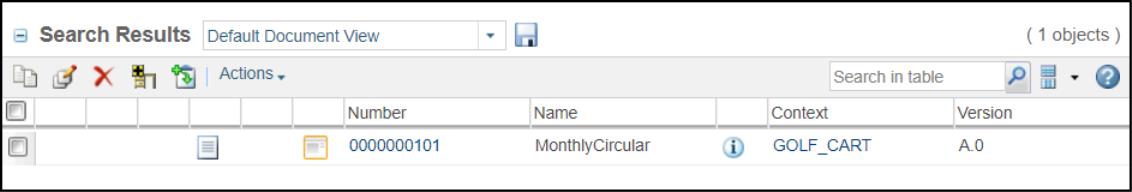Windchill PartsLink: Support of Classification Feature on Windchill Documents
Product: Windchill
Release: 11.2.0.0
Benefit
The capability of classification is extended to the objects of Document type.
Additional Details
Classification capability can be achieved after installing Windchill Partslink and setting classification binding attributes on the Documents type or its subtypes.
You can create a classification structure from the > utility. Documents can be classified based on the categories defined in the classification structure.
The image given below displays classification attribute on the New Document UI. Similarly, it is also available on the Edit Document, Create Template, Edit Template UIs and Object Information Page on the Windchill folders and DTI.
The Find Similar Objects action is available for classified documents. Using this action, you can search classified documents that are similar to the selected document.
The classification attribute, its structure and all the classified documents can be viewed from the Classification Explorer UI, once they are indexed in the system after being created.
The image given below displays a classified document in the Search Results table.
Related Information