|
|
The following topic only applies when the wt.index.enableXMLTagSearch property is set to true. By default, this property is set to false.
|
|
|
The following topic only applies when the wt.index.enableXMLTagSearch property is set to true. By default, this property is set to false.
|
|
|
• XML searches can only be performed in English. There is no language processing when performing XML-scoped indexing.
• When invalid XML is present, Windchill cannot index the content of the XML document. In those situations, the XML document is only searchable by its Name and Number attributes.
• Keyword rules apply when performing a specialized xml: search. For example, wildcards are allowed and stemming is used. For more information, see Keyword Search Rules.
• To perform a specialized xml: search, your Search Mode preference must be set to Simple and the wt.index.enableXMLTagSearch property must be set to true.
|
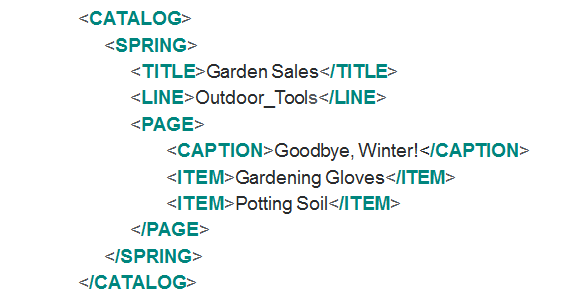
Keyword | Reason for Failure |
xml:garden | You cannot search by content alone. The content must be enclosed in parentheses and follow a tag name. If you do not want to include a tag in your search, remove the xml: modifier and perform a basic keyword search. Workaround: xml:spring(garden) xml:spring:title(garden) garden |
xml:catalog(garden)item(gloves) | You must use a colon between hierarchical levels. Workaround: xml:catalog(garden):item(gloves) |
xml:caption(winter):catalog(sales) xml:caption(sales) | Hierarchical searches must begin at a higher level followed by nested levels. You cannot begin with a nested tag followed by a higher-level tag. • The CAPTION tag is nested within CATALOG. • “Sales” is higher in the tag hierarchy than CAPTION. <CATALOG> <SPRING> <TITLE>Garden Sales</TITLE> <PAGE> <CAPTION>Goodbye, Winter!</ITEM> Workaround: xml:catalog(sales):caption(winter) xml:catalog(sales winter) xml:catalog(sales winter):caption xml:catalog:caption(winter) |
xml:title(potting soil) | If you pair a tag name and content that is not directly within the tag, then the content must be nested within the specified tag. In the example XML, “potting soil” is the content of a nested ITEM tag. The TITLE tag is at a higher level in the hierarchy. However, TITLE is not part of the tag hierarchy for ITEM. The ITEM tag hierarchy is CATALOG > SPRING > PAGE > ITEM: <CATALOG> <SPRING> <TITLE>Garden Sales</TITLE> <PAGE> <ITEM>Potting Soil</ITEM> Workaround: xml:page(potting soil) xml:catalog(potting soil) xml:catalog:page(potting soil) xml:catalog:spring:page:item(potting soil) |
xml:caption(winter):item(soil) | You cannot search for two tags that are on the same hierarchical level: <PAGE> <CAPTION>Goodbye, Winter!</CAPTION> <ITEM>Potting Soil</ITEM> Workaround: xml:page(winter):item(soil) xml:page(winter soil) xml:caption(winter) xml:item(soil) |
You cannot combine different attribute names with values. The value must belong to the attribute. |
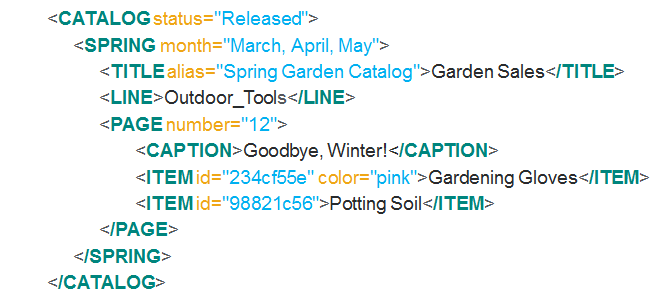
xml:pink | You cannot search by value alone. The value must be enclosed in parentheses and follow an attribute. If you do not want to include an attribute in your search, remove the xml: modifier and perform a basic keyword search. Workaround: xml:@color(pink) xml:@month:@color(pink) pink |
xml:@month(march april)@color(pink) | You must use a colon between hierarchical levels. Workaround: xml:@month(march april):@color(pink) |
xml:@status(98821c56) | Unlike tag and content pairs, you cannot search for a nested value. In other words, you cannot mix and match attribute names with nested attribute values. <CATALOG status="Released"> <SPRING month="March, April, May"> <PAGE number="12"> <ITEM id="98821c56">Potting Soil</ITEM> Workaround: xml:@status:@id(98821c56) xml:@id(98821c56) |
xml:@number(12):@status(released) | Hierarchical searches must begin at a higher level followed by nested levels. You cannot begin with a nested attribute and then search for an attribute or value higher in the hierarchy. <CATALOG status="Released"> <SPRING month="March, April, May"> <PAGE number="12"> Workaround: xml:@status(released):@number(12) xml:@status(released):@number xml:@status:@number(12) |
xml:@alias(garden):@number(12) | You cannot search for two attributes within different tags on the same hierarchical level: <CATALOG status="Released"> <SPRING month="March, April, May"> <TITLE alias="Spring Garden Catalog">Garden Sales</TITLE> <LINE>Outdoor_Tools</LINE> <PAGE number="12"> Workaround: xml:@alias(garden) xml:@number(12) |
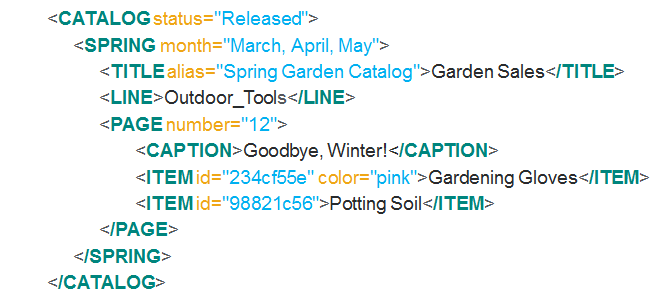
xml:item(pink) | You cannot pair a tag name with an attribute value. Workaround: xml:item@color(pink) item pink |
xml:@id(potting soil) | You cannot pair an attribute name with tag content. Workaround: xml:item(potting soil)@id id potting soil |
xml:spring@color(pink) | You cannot pair a tag name with an attribute that is specified on a different tag. Workaround: xml:item@color(pink) xml:spring:@color(pink) |
xml:spring:@status(released) | Hierarchical searches must begin at a higher level followed by nested levels. You cannot begin with a nested attribute or tag and then specify an element higher in the hierarchy. Workaround: xml:@status(released):spring |