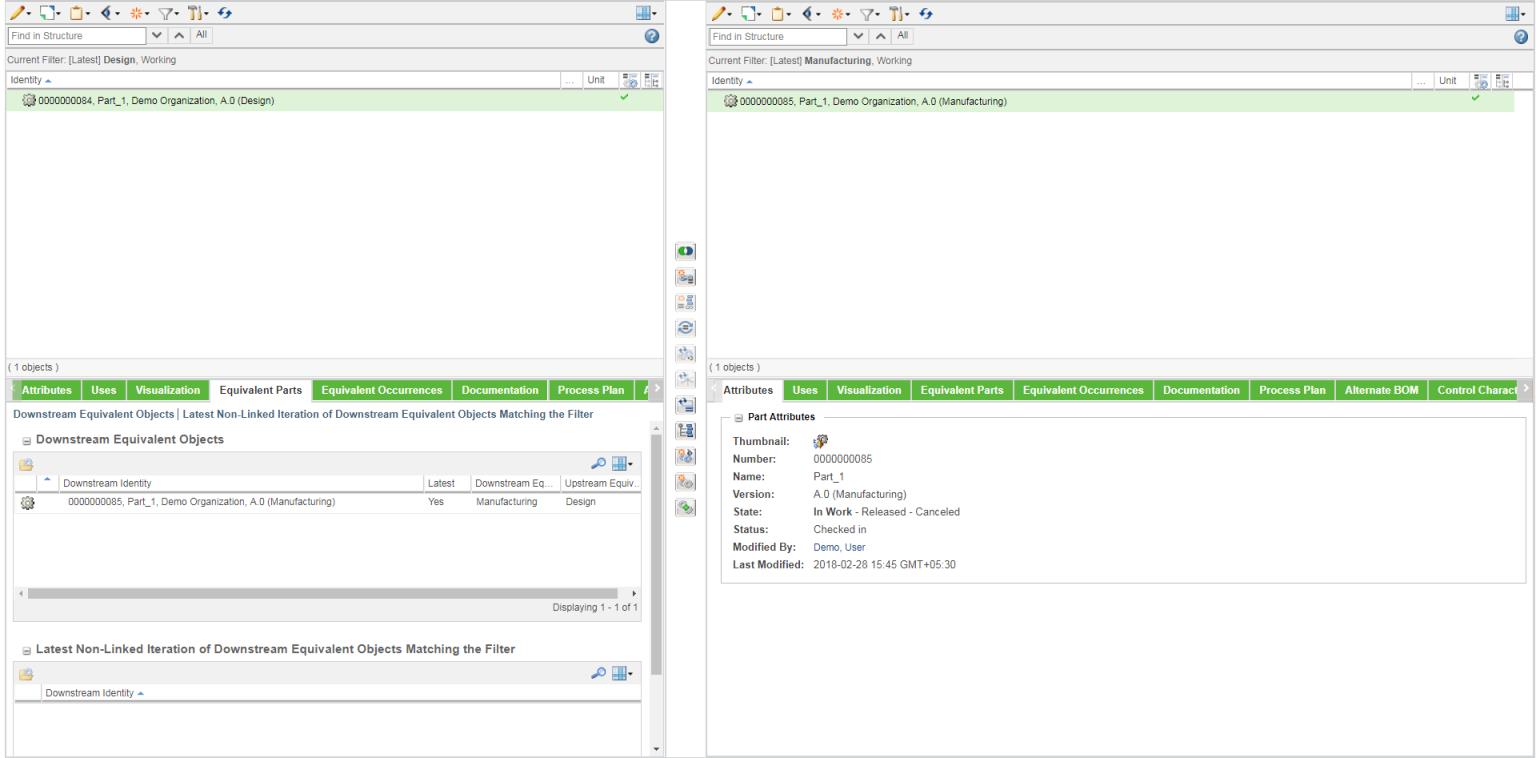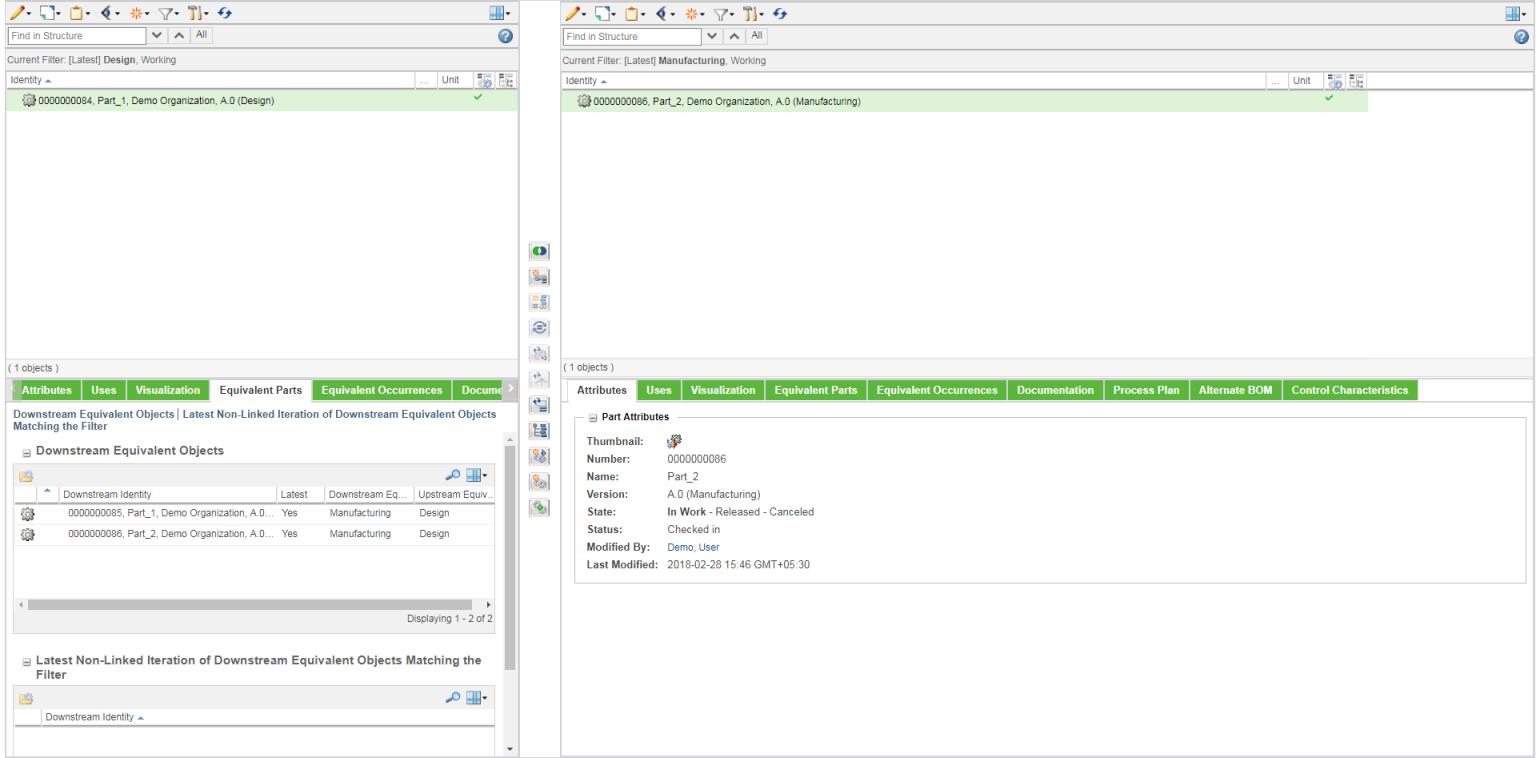Reload in Manufacturing Associative Part Structure Browser
The Reload action in Manufacturing Associative Part Structure Browser (MAPSB) reloads all the information contained on the MAPSB page.
On completion of the Reload action, the browser displays the upstream and downstream structure as they were before the reload action was initiated. The Reload action does not incorporate or display the changes made outside the current Manufacturing Associative Part Structure Browser session. For example, change in preferences.
The changes made outside the Manufacturing Associative Part Structure Browser session will be incorporated and displayed when you close the current session and open a new Manufacturing Associative Part Structure Browser session.
In MAPSB, when you open an older version of an object and reload the browser, the browser will display the older version of the object. However, when you click

to refresh in the upstream or downstream structure panes, the browser will display the latest version of the object.
| The Reload action in the Chrome and Firefox browser is similar to the Refresh action in Internet Explorer browser. The terminologies are different. But the execution is the same. |
If you want to refresh the entire browser session use the
Reload action. If you want to refresh only the upstream structure pane or downstream structure pane, we recommend using the

refresh option in the respective pane. The execution of the
Reload action takes more time than the refresh action and may affect the performance of the browser.
To reload the page, right-click and select Reload. The reload action can also occur automatically depending on the operations performed in the current MAPSB session. Certain actions such as the Set State action in MAPSB also triggers the reload action. You can use the reload action when an MAPSB session times out. A timed out MAPSB session, if not reloaded, may result in errors.
The following images illustrate an example of the Reload action.
0000000084 is the part in the upstream pane of the Manufacturing Associative Part Structure Browser. An equivalent downstream part 0000000085 is created which is displayed in the downstream pane.
When you reload the browser, the Manufacturing Associative Part Structure Browser will display 0000000084 part in the upstream pane and 0000000085 part in the downstream pane.
Create another downstream equivalent part 0000000086. The latest created part is displayed in the downstream pane of the browser. When you reload the browser, the Manufacturing Associative Part Structure Browser will display 0000000084 part in the upstream pane and 0000000086 in the downstream pane.
 to refresh in the upstream or downstream structure panes, the browser will display the latest version of the object.
to refresh in the upstream or downstream structure panes, the browser will display the latest version of the object.