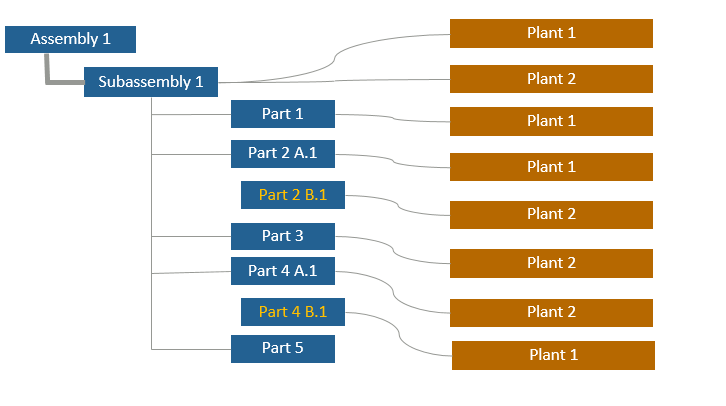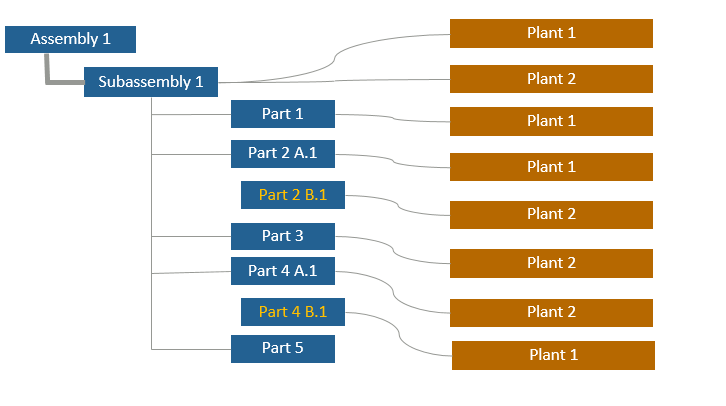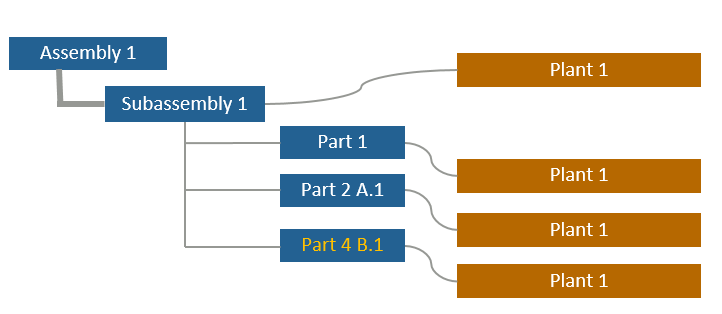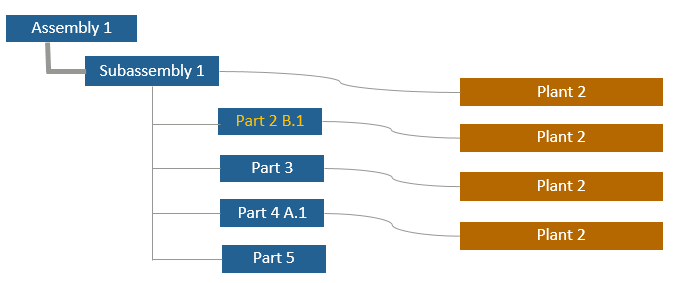Use Case: Different Plants Assigned to Different Versions of Parts
In certain cases, different plants are assigned to different versions of parts. For example, Plant 1 and Plant 2 are assigned to Part 2 A.1 and Part 2 B.1 respectively.
Consider the following structure:
In the above structure note the following:
• Plant 1 and Plant 2 are assigned to Subassembly 1.
• Plant 1 is assigned to the previous version of Part 2 , Part 2 A.1.
• Plant 2 is assigned to the latest version of Part 2 , Part 2 B.1.
• Plant 2 is assigned to the previous version of Part 4, Part 4 A.1.
• Plant 1 is assigned to the latest version of Part 4, Part 4 B.1.
Use Case 1
• Plant Configuration Specification Criteria: Plant 1
• Plant Filter Criteria: Plant 1
• The Apply to top level object check box is cleared.
• The Include Parts with No Plant Assignment check box is cleared.
Result:
Only those parts with Plant 1 assigned to them appear.
Use Case 2
• Plant Configuration Specification Criteria: Plant 2
• Plant Filter Criteria: Plant 2
• The Apply to top level object check box is cleared.
• The Include Parts with No Plant Assignment check box is selected.
Result:
Only those parts with Plant 2 assigned to them appear. The Include Parts with No Plant Assignment check box is selected, so Part 5 also appears.