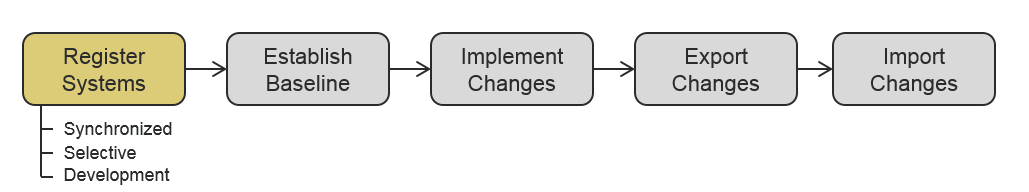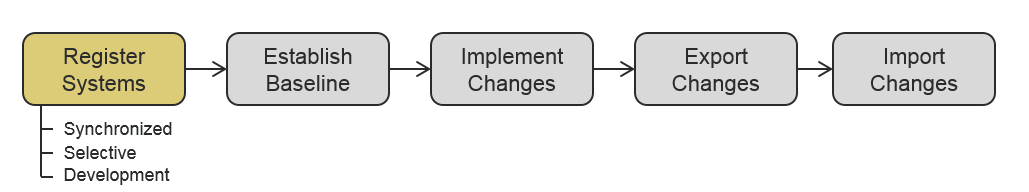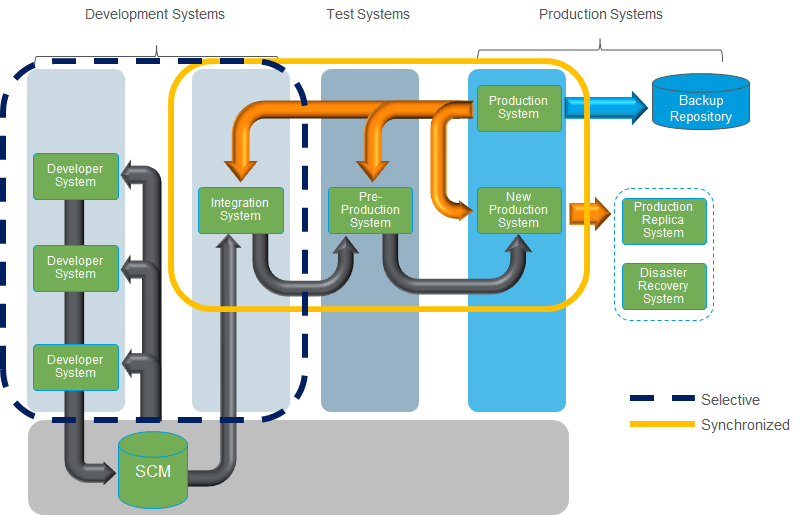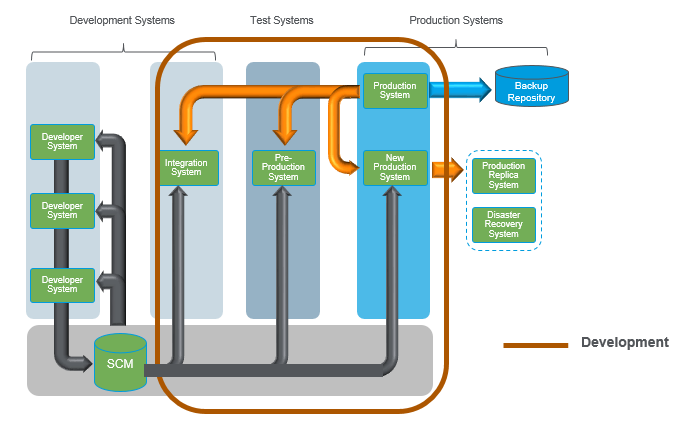Registering Systems
Each source Windchill system should have one or more Windchill systems registered as a target system. This activity is required only when a new target system is added.
To register a system as a target system, you need to run a command on the target system to get the system identifier, or repository identifier. Run another command on the source system to register the target system. When the system is registered, specify the system type.
Selecting the Appropriate System Type
The following system types are available:
• Synchronized
A synchronized system is a target system that was rehosted or cloned from the same source as the source system. As a result, the objects contained in the target system are identical to objects in the source system. When promoting data from the source system to a synchronized target system, the data to be promoted is selected based on changes made since an established baseline. For more information about rehosting or the clone scenario, see the Windchill Rehosting Utility Guide.
• Selective
A selective system is a target system that was not rehosted or cloned from the same source as the source system. As a result, the objects contained in the target system might have different identifiers from the objects in the source system. When promoting data from the source system to a selective target system, the data to be promoted is selected based on the type of change or a date range rather than all changes since an established baseline.
• Development
A development system is a target system that was rehosted or cloned from the same source as the source system. As a result, the objects contained in the target system are identical to objects in the source systems. This type of system is similar to synchronized system but when promoting data from the source system to target system, the data to be promoted can be selected based on changes made since an established baseline or between a date range, instead of promoting all the changes since an established baseline. Also, entire data can be exchanged by excluding the baseline. The package created in development systems can be reused across multiple systems.
The following diagram illustrates the system types for a complex Windchill deployment. In this scenario, the integration system is registered as a selective system for each developer system. Selective system relationships are illustrated using the navy dashed line. The pre-production system is registered as a synchronized system for the integration system. The new production system is registered as a synchronized system for the pre-production system. Synchronized system relationships are illustrated using the yellow solid line.
You can import the packages created in development systems to test systems and then after testing, import the same packages to preproduction and production systems. There is no GUID validation for the target system. Development system relationships are illustrated using the brown solid line.