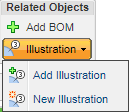
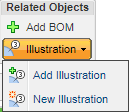
Action | Icon | Description |
Add BOM | Associate a top level BOM part to the parts list so you can quickly add parts from the assembly to the parts list. For more information, see Associating a BOM to a Parts List. | |
Illustration | • Add Illustration — Search for and associate illustrations to the parts list so they can be associated with individual parts For more information, see Add an Illustration to a Parts List. • New Illustration — Open the New Illustration dialog box and create a new illustration This action is available to users with Create permissions for parts list illustrations. For more information, see Creating and Updating Parts List Illustrations. • Update Illustration — Open the Update Illustration dialog box and make changes to an existing illustration This action is available to users with Update permissions for parts list illustrations. For more information, see Creating and Updating Parts List Illustrations. |