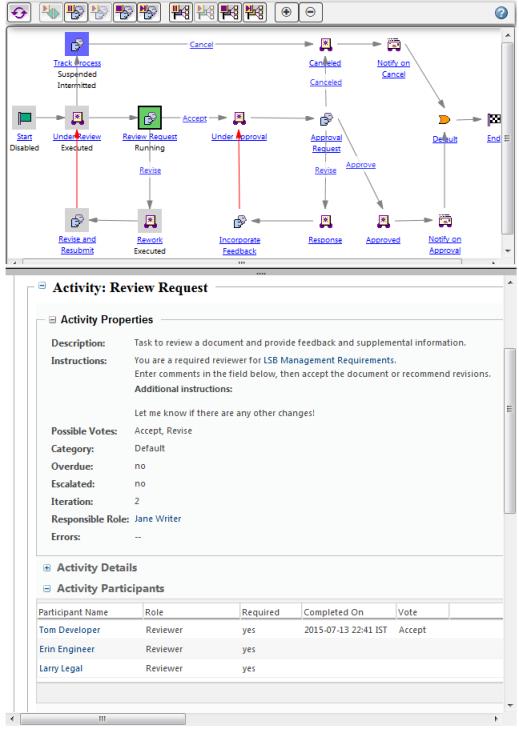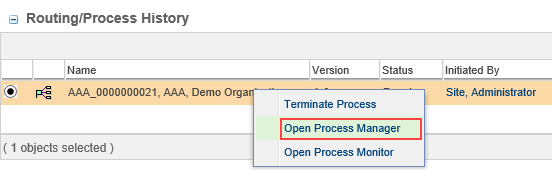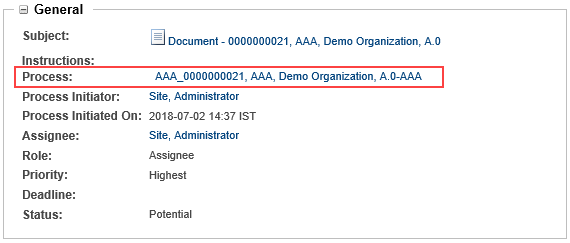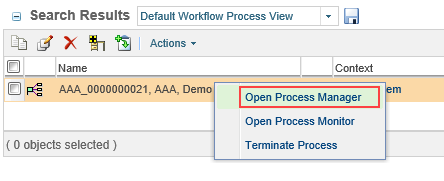Workflow Process Manager
|
|
The visibility of the workflow process manager is determined by the > preference.
By default, only organization and site administrators have access to the workflow process manager. Setting the preference to All internal users allows context members and managers to access the workflow process manager.
|
The workflow process manager provides a graphical display of the workflow process in the top pane, and the properties of the process and its activities in the lower pane. You can click a node to view its properties in the lower pane:
You can use the process manager to perform the following actions:
• Manage the status of the process and activities
Accessing the Process Manager
• From the right-click actions menu of the Routing/Process History table, select Open Process Manager:
• A link to the process manager appears on the task information page:
• You can execute advanced searches for the Workflow Process object type. If a process is active, the Open Process Manager action is available from the right-click actions menu of the Search Results table: