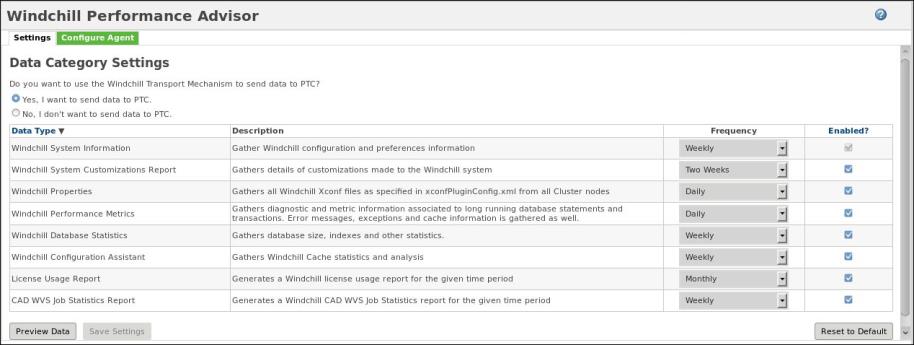Windchill Performance Advisor Utility
By navigating to > and then clicking Windchill Performance Advisor, members of the site Administrators group can choose to use the performance advisor. You can use the Windchill Performance Advisor utility to automatically collect and send diagnostic data to PTC. It serves as a medium to help PTC improve the quality of its products. This enables you to optimize the system performance, increase the productivity of end users globally, and decrease the overall IT support costs.
Setting Frequency of Generating Reports
You can configure the performance advisor reports as follows:
• Select the Enabled check box against the report for which you want to collect data.
• Select a value from the Frequency drop-down list to set the frequency of report generation.
You can view the reports locally by clicking
Preview Data. The reports are downloaded as a zip file. For more information on what each report contains, see
Windchill Performance Advisor Report Content.
Click Save Settings to save the changes made to the settings. You can revert to default settings by clicking Reset to Default.