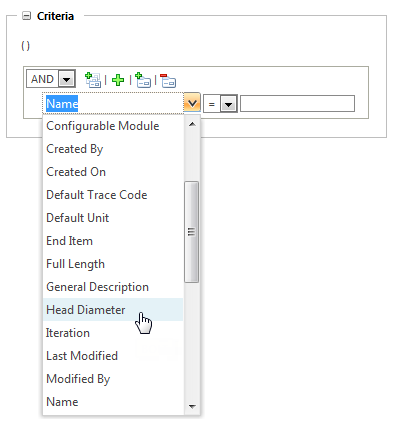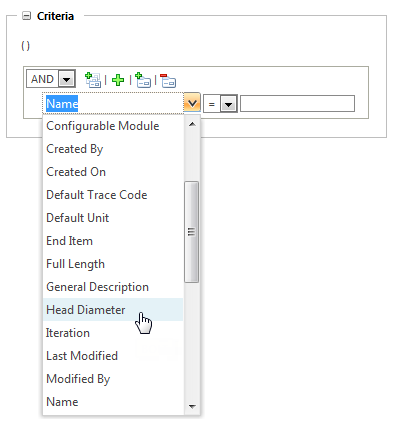Customize Criteria Selections
You can customize the options that appear in the Criteria drop-down menu for a specific object type:
1. Navigate to the following directory:
<Windchill>\codebase\com\ptc\windchill\enterprise\search\server
2. Use the xconfmanager utility to edit SearchableAttributesByType.properties.xconf.
3. Locate the advancedSearch property for the object type.
4. Append or remove the internal name of the attribute.
5. Save the file.
6. Restart the method server.
For example, you want to add the Last Executed Timestamp attribute to the report template search criteria.
<Property name="advancedSearch.wt.query.template.ReportTemplate"
default=
"thePersistInfo.createStamp,description,name,thePersistInfo.modifyStamp,creatorRef"
/>
The internal attribute name is lastExecutedStamp. Edit the property as follows:
<Property name="advancedSearch.wt.query.template.ReportTemplate"
default=
"thePersistInfo.createStamp,description,name,thePersistInfo.modifyStamp,creatorRef,lastExecutedStamp"
/>
For information on using the xconfmanager utility, see
About the xconfmanager Utility.