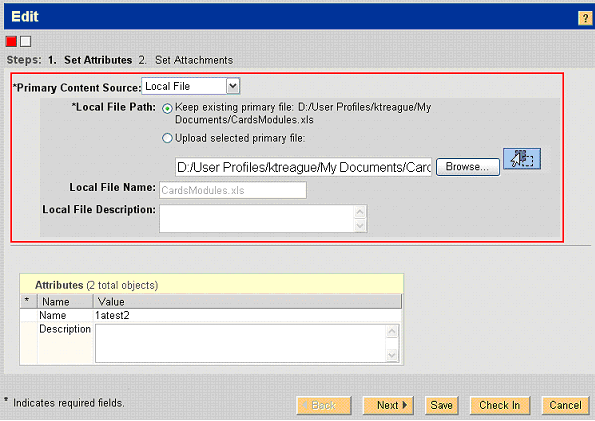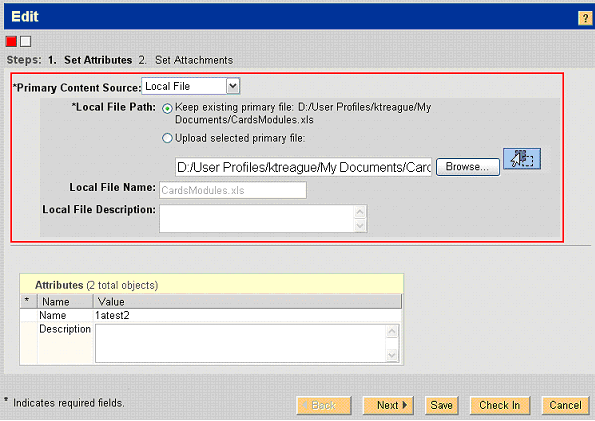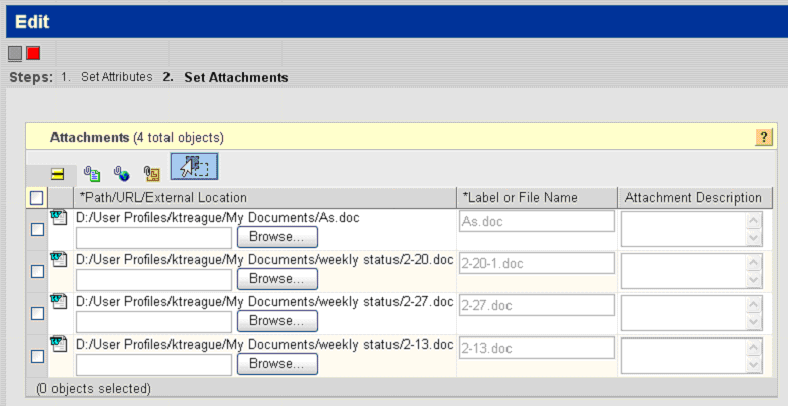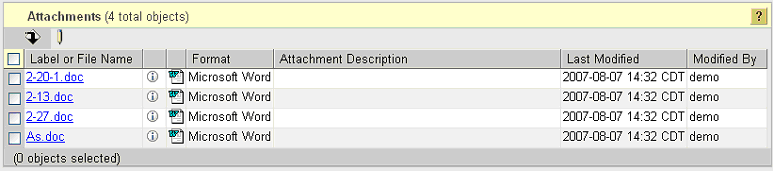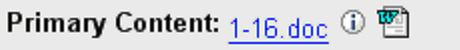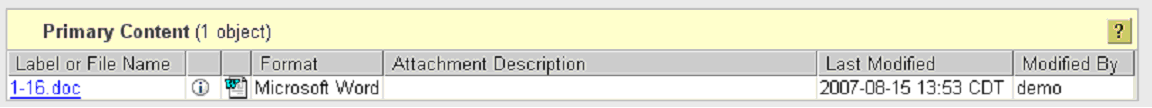Attachments
Objective
You want to add or modify the ability to add, modify, and download content from a format content holder or content holder business object
Background
The ability to add attachments to an object is the ability to upload and associate a file, link to a url, or describe an external location of content and associate that content data with this object. For example you may create a document and upload one or more files. You may also add multiple urls that point to additional information as supporting material for a change request.
Object types such as documents implement an interface called FormatContentHolder which allows them to associate one piece of content as “primary content”. There can only be one primary content though. Object types such as a change requests implement ContentHolder which allow them to have multiple secondary content but not primary attachments. Objects that implement FormatContentHolder however can have both primary and secondary attachments because FormatContentHolder is a specialization of the ContentHolder interface.
Scope/Applicability/Assumptions
Assumptions:
• The wizard that is using the attachment components implements either the FormatContentHolder or the ContentHolder interfaces.
• The wizard is using the Windchill Client Architecture wizard framework
• The user is familiar with the actions framework
Intended Outcome
By following these procedures you should be able to add or modify the following components to your UI.
Primary content component in a wizard (object must be a FormatContentHolder)
Secondary attachments component in a wizard (object must be a ContentHolder)
Attachments table in a details page (object must be a ContentHolder)
Primary content component in an info page properties panel (object must be a FormatContentHolder)
Primary content component in an info page properties panel (object must be a FormatContentHolder)