Searching for Objects in a Table
To find an object within an information table, use the Search in table field, located in the upper-right corner of the table.
1. Enter characters or numbers.
2. Click the

button.
The objects in the table are filtered, so only rows that match your search criteria display.
3. Click the cancel button

to refresh the table to show all rows.
| Previously selected rows are cleared when you search for objects in a table. |
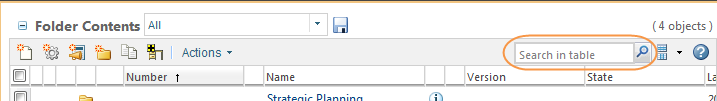
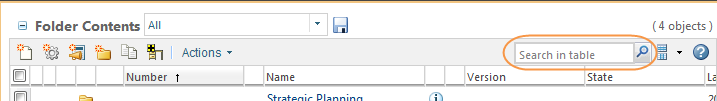
 to refresh the table to show all rows.
to refresh the table to show all rows.