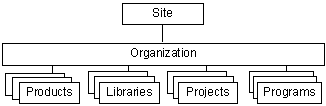About Contexts
User interaction with Windchill is made more efficient by establishing the context within which the users work. Projects, programs, products, and libraries are examples of unique application contexts. Depending on which Windchill solutions you are running and how your solutions are configured, you may see some or all of these contexts. For example, if a user entering Windchill navigates to a folder within the Bike Design project and creates a document, that document is managed in the context of the Bike Design project.
The context provides the framework from which user actions are executed. Each context can establish the following:
• Context structure, which includes the default domains and folders.
• Default forum topics, reference notebook folders, and user notebook folders (if used).
• Context participation, which includes the available roles, teams, and groups for products, libraries, programs, or projects.
• Default access control policies.
• Data types, templates, and rules.
• Default life cycle and workflow templates.
Each application context resides under an organization context. The organization context that you belong to is determined when your user name is created and is usually an attribute associated with your user name. An organization can be thought of as an entity such as a company or university. Most users are members of an organization. All users who have the same organization attribute belong to the same organization and usually work within the same organization context. When an organization context is created, an organization administrator is defined. The administrator then sets up the framework for the users in the organization using the
Organizations
context. As part of this framework, the administrator decides who can create the application contexts shared teams that can be used within the organization context.
When your Windchill solution was installed, a top-level context was created that is called the site context. Then, one or more organization contexts were created. Under each organization context, many application contexts can be created, each having its own team. The following diagram shows the general context hierarchy for one organization context:
 context. As part of this framework, the administrator decides who can create the application contexts shared teams that can be used within the organization context.
context. As part of this framework, the administrator decides who can create the application contexts shared teams that can be used within the organization context.