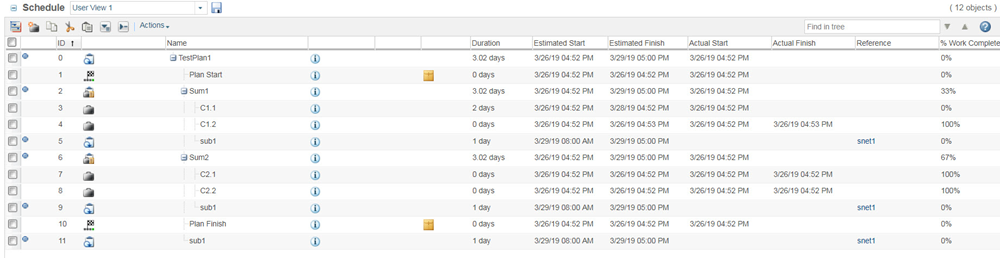• From the
Plans table, click the information icon

. The
Schedule table is available from the plan information page under the
Schedule tab.
The plan is initially populated with the objects defined by a template. You can use the table
Actions menu and row-level actions to edit the plan to include specific subplans, activities, summary activities, and milestones required by your project. For more information, see
Subplans and
Plan Activities.
 . The Schedule table is available from the plan information page under the Schedule tab.
. The Schedule table is available from the plan information page under the Schedule tab.