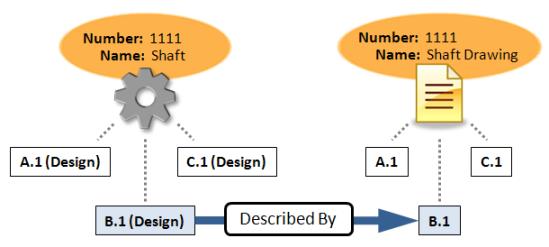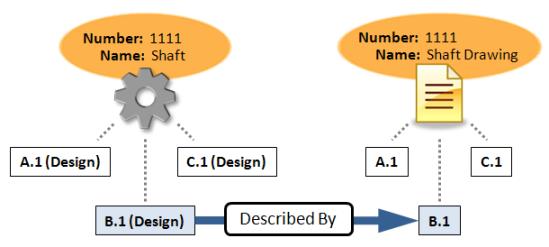Version-Specific Part Documentation
For some product documentation a version of a part is described by one and only one version of the document. For example, only one version of a drawing describes the design of a specific part version. When the part design is revised, it is likely that the drawing must also be revised. Windchill uses the term Described By Documents for documents that are connected in this manner. The following example illustrates the “described by” relationship:
In the past, the drawing and part were often considered to be one data item. Product structures were, in fact, drawing structures. However, separating the two allows you to change information about the part (such as the supply source) without revising the drawing. You can also revise the drawing (such as by adding a drawing note) without revising the part.
Another example of a version specific document is design review notes. The Windchill document with the review notes as content would be connected to the applicable version of the part using the Described By relationship.
Actions
The following table summarizes how actions on the part and document affect the describe relationship:
Action | Result |
Check Out and Check In the part | The new iteration of the part continues to be described by the document. |
Revise part | The new revision of the part continues to be described by the document. Only the new version of the part will carry forward relationships with future versions of the document. This way, the history of the relationship is maintained and you will be able to track which document described the part before it was revised. |
Save As part | The newly created part links to the same document version as the original part. This way, the original part and document relationship is maintained and the new Save As part can be modified using the original relationship as the starting point. |
Check In document | The part is described by the new iteration of the document. |
Revise document | The relationship does not carry forward to the version of the document. The part remains described by the previous version of the document. This way, you will be able to track which version of the part was described by the document before it was revised. |