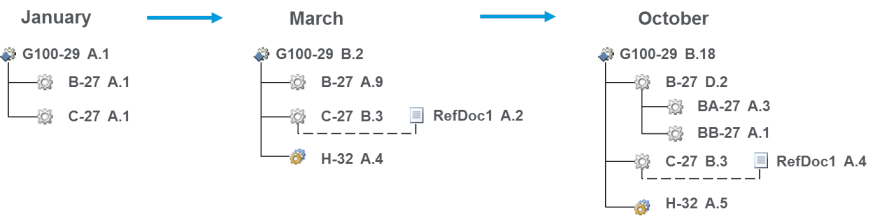
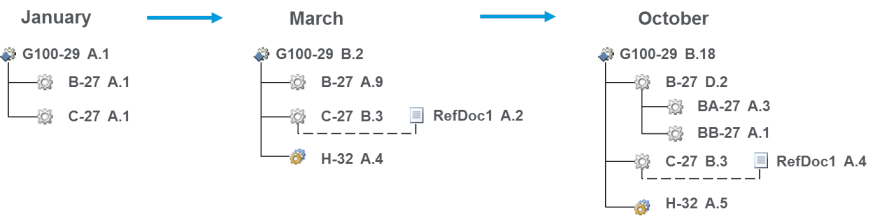

Baseline Restrictions |
• A baseline includes only one specific Object Version of each object. For example, you cannot include My_Part A.5 and My_Part C.3 in the same baseline. • Baselines cannot contain primary content. For example, if you include a Windchill document with a primary content file, the baseline does not act as version control for that content file. Instead, the baseline records the attributes and business information associated with the document, and includes a link to the primary content. • Baselines do not undergo version control. In other words, when you make changes to a baseline (such as adding or removing objects), the baseline does not iterate from Baseline A.1 to Baseline A.2. You cannot checkout a baseline. |
Baseline Features |
• An object can be in any number of baselines. • Once you have created a baseline, you can add and remove objects that reflect the product structure. • You can compare two baselines to easily view their differences. • The Lock option prevents unauthorized changes to the baseline. Once locked, the baseline becomes read-only. Only the user who locked the baseline can unlock it or make changes. • The Protected option prevents unauthorized deletions to objects that are in the baseline. If an object is included in a protected baseline, they cannot be deleted or purged from the system until they are removed from the baseline. • While baselines cannot be associated with a workflow, you can use the Set State action to define the baseline life cycle state. |
When working with an advanced configurable product structure, each revision of the topmost configurable object can be included in more than one baseline. However, one of these baselines is designated as the default baseline. For more information, see Using a Default Baseline. |