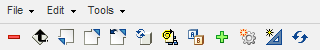
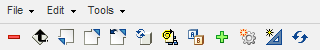
Command | Description |
 Checkin / Auto Checkin / Auto | Automatically checks in the current Arbortext IsoDraw file to the Windchill server commonspace. |
Accesses the Check In page and allows you to change check-in options. | |
If the object is not already checked out, checks out the object into an active Arbortext IsoDraw session. | |
Cancels the check out of the current Arbortext IsoDraw file. Any modifications made while checked out are lost. | |
Creates a new revision for an object. | |
Stores working copies of an object, like an Arbortext IsoDraw .iso or .idr file, you are editing in your registered Arbortext IsoDraw application to your personal folder location on the Windchill server, without making your changes visible to other users. |
Command | Description |
Creating and Activating a Workspace | You can create a new workspace either from Windchill Workgroup Manager using the Server Management utility or from a workspace table in Windchill. |
You can lock an object to avoid unintentional modifications of working copies of data in your Workspace. | |
Users can create an “Illustration Source Data Update” subscription event in Windchill to be automatically notified by email when an illustration is updated in Windchill. | |
Workspace Synchronize ensures that you are working with the most current data. |