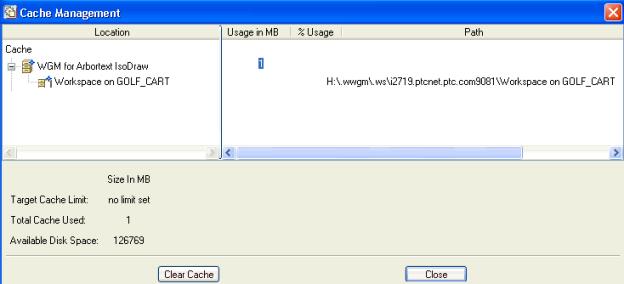Managing Cache
Windchill Workgroup Manager cache is a local repository for third-party authoring applications contained in a specific workspace, and is used only when uploading or downloading files to and from the server. Using cache improves performance because Windchill Workgroup Manager only downloads files if the content on the server is more recent than the content in the cache; and only uploads files when you direct it to do so.
By default, when you register Windchill servers and authoring applications, a .vfs directory is created for cache. It is located under your user profile on your local computer. For every server location listed in the .vfs directory, there are subdirectories for each workspace, and within each workspace subdirectory, there are subdirectories for each authoring application that is registered to that server.
|
|
Working directly in cache is discouraged so that data is not accidentally corrupted. To help avoid directly working in cache, a component on the client, called the Workspace Local Directory, is available. It is recommended you use this, rather than browsing to or saving from Arbortext IsoDraw to the cache directly. Sample default locations for the Workspace Local Directory are provided below.
|
The cache location is defined by the environment variable `PTC_WF_ROOT’, which is the client connector cache. This is where all Windchill Workgroup Manager related client side information is stored. If the environment variable is not explicitly defined, the default location will be the user home directory.
By default, cache is not shared between Windchill Workgroup Manager and Creo Parametric.
If you are planning to run the Windchill Workgroup Manager and Creo Parametric on the same system and also want to have the cache residing in a non-default location, you must explicitly set the cache (PTC_WF_ROOT ) for both these applications to different locations. For example, one method of achieving this is to create a startup batch file for each application that defines the `PTC_WF_ROOT’ environment variable (cache location) and then start the program.
The default locations for the Windchill Workgroup Manager, Creo Parametric and Arbortext IsoDraw cache, and Workspace Local Directory locations, are as follows:
• Cache location for Creo Parametric - %APPDATA%\PTC\Creo Parametric\.wf
• Cache location for Windchill Workgroup Manager - %APPDATA%\PTC\Creo Parametric\.wwgm
• Workspace Local Directory location for Creo Parametric - %USERPROFILE%\.wf
• Workspace Local Directory location for Arbortext IsoDraw - %USERPROFILE%\.wwgm
Although it is not recommended you directly access the .vfs directory; there are certain PDM actions that require you to select from it. For example, Open queries the Arbortext IsoDraw subdirectory in the .vfs directory so you can select the document you want to open. If desired, the location of the .vfs directory can be changed by setting the environment PTC_VFS_ROOT to the required location.
Cache is managed from the Cache tab in the Server Management window ( > ). This window describes your workspace local directory/managing directory location, cache space used (in MB), and available disk space. There is also an option to clear the cache.
Select Cache Tools on the Cache tab to access the Cache Management window. The Cache Management window provides the following:
• Workspace local directory location of primary server's active workspace
• Cache usage
• Path to the .vfs directory
• Cache limit. The Target Cache Limit can be set in the wgmclient.ini file entry cache.size, or by setting the environment variable dm_cache_limit.
• Amount of utilized disk space
• The Clear Cache button clears all cache in the inactive workspace.
The next graphic displays the Cache Management window.