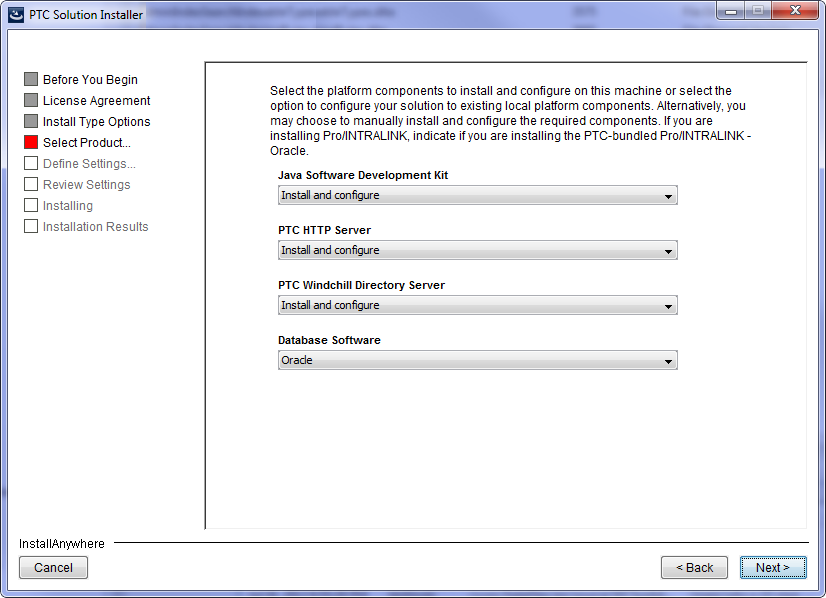
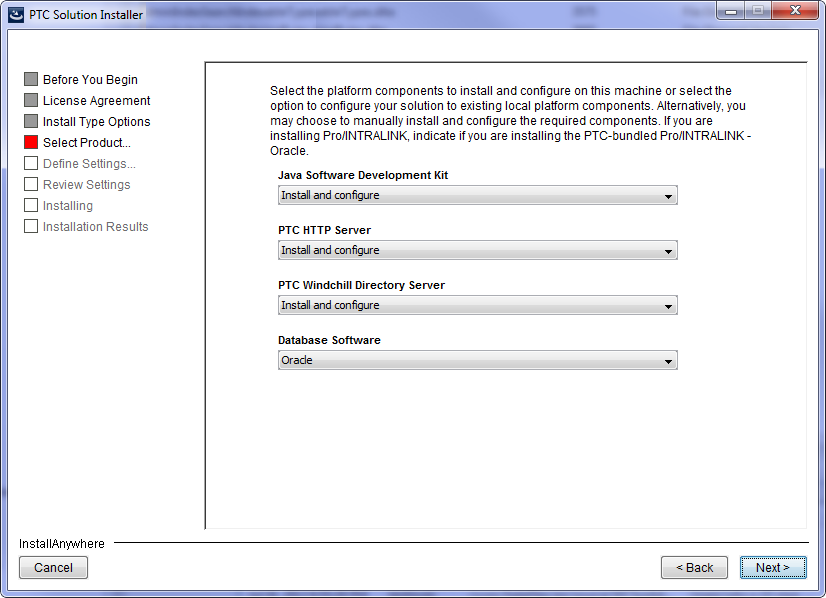
Component | Description | ||
Java SE Development Kit (JDK) | The JDK provides a Java development and runtime environment for Windchill solutions. | ||
HTTP Server | The front-end authentication mechanism for your Windchill Web application. The HTTP Server is bundled with Windchill solutions.
| ||
Windchill Directory Server | Windchill Directory Server is an LDAP-compliant enterprise directory that is bundled with Windchill solutions. An LDAP server is required for managing Windchill operation definitions. It can also optionally manage Windchill user information. | ||
Database Software • Install Pro/INTRALINK Oracle | Select the database you are using with your Windchill solution and click Next. Oracle or SQL Server provides persistent data storage for Windchill solutions. If you are installing bundled Pro/INTRALINK Oracle, select the Install Pro/INTRALINK Oracle check box. If you are installing using the Oracle Real Application Cluster option, see Advanced Deployment Considerations for more information.
|
Action | Description |
Install and configure | Installs and configures this component on the local machine. |
Configure to an existing local installation | Configures your Windchill solution to an existing local installation of the component. |
Do not install or configure | Only select this option if you will install and configure the component at a later time. This option also is available if you can manually configure a remote component of that type. For example, select this option under servlet engine if you wish to manually connect to a remote servlet engine. |