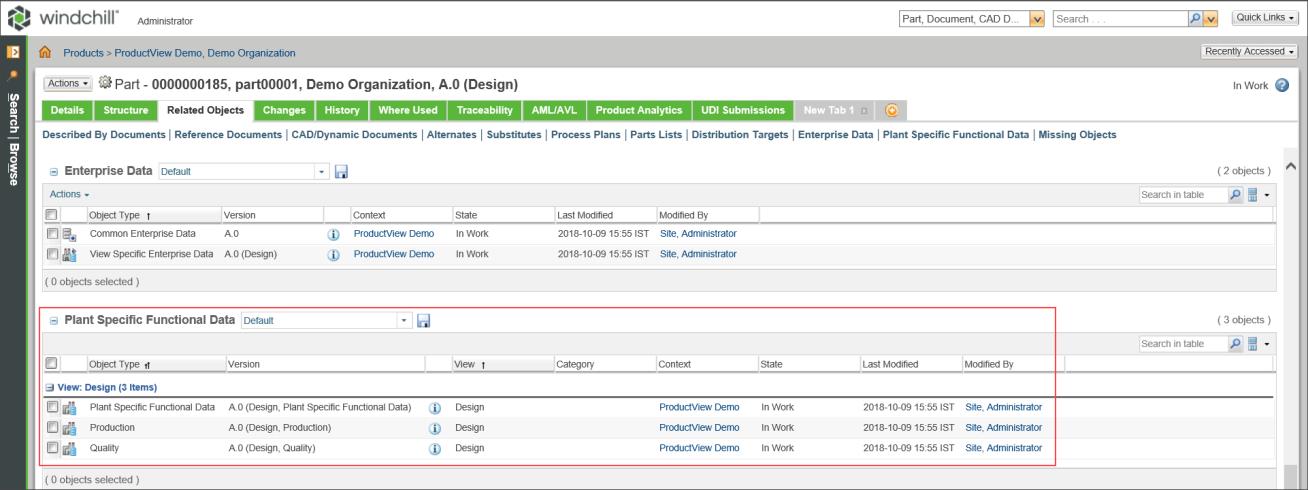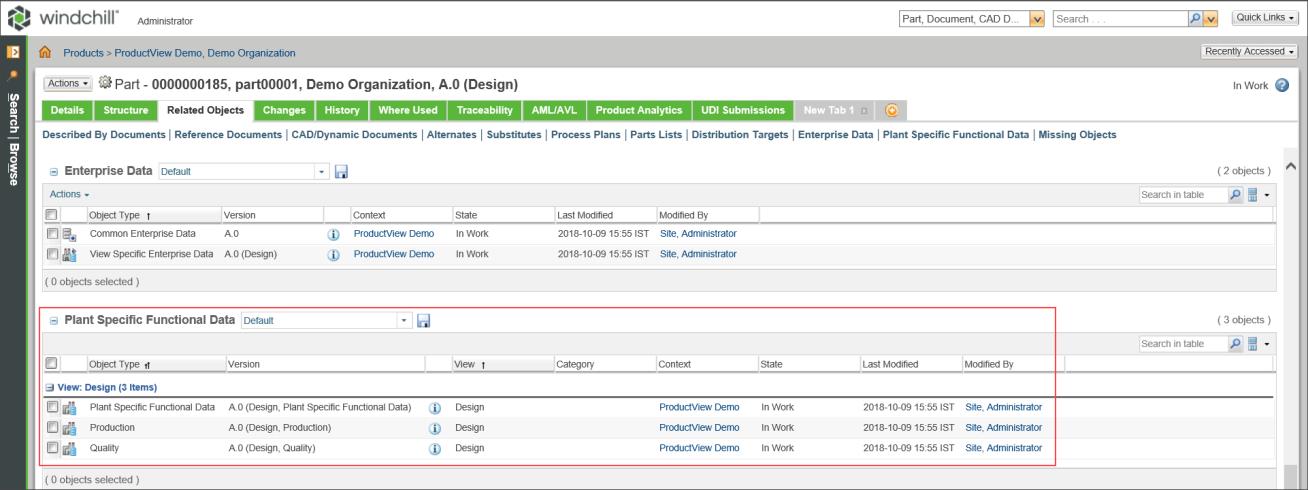Windchill MPMLink: Manage Plant-specific Functional Data
Product: Windchill
Release: 11.1 M020
Benefit
Enables MPMLink users to manage plant-specific functional data and customize the out-of-the-box functionality for managing plant-specific functional data objects in Windchill.
Additional Details
Plant-specific functional data object is introduced in MPMLink to store information related to attributes that are specific to different functions in a plant. The object can be created automatically when creating a part or through a loader for an existing part.
The following updates related to enterprise data and plant-specific functional data are available in Windchill:
• Enterprise data and plant-specific functional data objects for a part can be created or updated using a loader file. Additionally, you can create attributes and apply effectivities on the objects.
• The preferences for enterprise data objects and plant-specific functional data objects should be set before creating these objects.
• The Related Objects tab for a part displays a table that lists the related plant-specific functional data objects.
• The actions menu on the information page of the plant-specific functional data object contains options that you can use to perform actions such as check out, edit, revise, and manage changes on the object. However, you need to be a member of the PTC MPMLink Module License, PTC Manufacturing License, or PTC BOM Transformation License profile to access certain actions.
• The Collect related Functional Data objects action lets you collect plant-specific functional data for a particular view-specific enterprise data object or part.
• The Plants tab in MAPSB provides a quick view of the plants where a part can be manufactured. You can assign a plant to a single part or multiple parts selected in the structure tree.
• You can customize the table view of the structure tree and the Plants tab in MAPSB to display enterprise data and plant-specific functional data attributes associated with a part.
Related Information