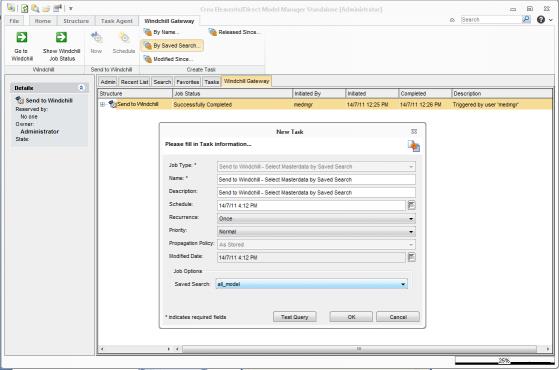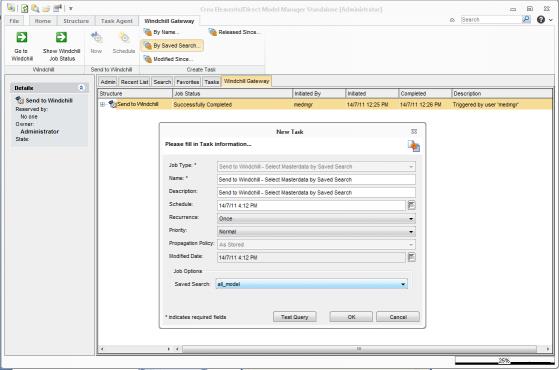Rule-Driven Publishing
Administrative users have access to task creation using selection rules that are evaluated at the time of publishing to determine the set of masterdata objects to be published to Windchill .
Send to Windchill (Scheduled) Using Selection Rules
In this method, an administrative user uses the Create Gateway Task action on the Creo Elements/Direct Model ManagerAdmin tab to bring up an administrator’s version of the New Task window. The window allows the administrator to select an existing selection rule to be evaluated at the time of publishing. Masterdata objects that meet the criteria of the rule are then selected and published at the specified time.
Selection rules should be used when certain criteria are established in Creo Elements/Direct Model Manager that mark data as “to be published.” Some examples are naming conventions, organizing data in Model Manager Packets, or specific attributes. The Windchill Gateway provides a set of predefined rules as well as the capability to configure additional rules. For details on using and specifying selection rules, see the section Selection Rules.