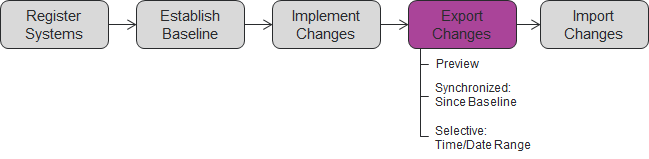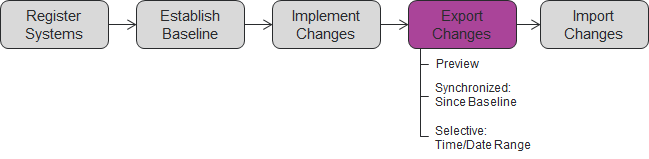Previewing and Exporting Changes
Previewing Changes
After making and testing changes on your development or pre-production system, an optional command is available to preview the changes that are ready to be exported. The preview is used to make sure that the changes you expect to see are the ones that appear when you export the administrative changes. When the preview command is run, an HTML file is generated to a specified location. The HTML file contains a list of the objects to be exported along with information about the type of change that was made.
Exporting Changes
After previewing your changes, you can run the command to export your changes to a ZIP file. Behind the scenes, Windchill creates a package. Packages are used to track data that is sent from your Windchill system to another Windchill system. Packages used for business administration change promotion are not available from the Windchill user interface, but can be managed using various commands from a Windchill shell. These packages use ZIP files to send administrative object data to another Windchill system.
To export your changes, you need the target system name, a name for the package that is created to hold the ZIP file, and the object type. Once the ZIP file is created with your changes, copy the resulting ZIP file to the target system.
Export Modes
There are two modes that can be used for exporting administrative object changes: synchronized and selective.
• The synchronized mode is used for synchronized target systems, or target systems that have a common source with the source system. When the synchronized mode is used, all changes to administrative objects that have occurred since the baseline was established are exported. Changes to administrative objects include creating a new object, modifying an existing object, or deleting an existing object.
• The selective mode is used for selective target systems, or target systems that do not have a common source with the source system. When the selective mode is used, a time and date range can be specified as part of the export command. Only changes made to administrative objects during this range are included in the ZIP file. If the time and date range is not specified, all changes to objects of the type provided are included in the ZIP file. Changes to administrative objects can include creating a new object or modifying an existing object.
Exporting Subsequent Changes
You might have already exported changes to a target system, but need to make additional changes that you would also like to move to the same target system. To accomplish this, you can refresh the existing package and send only those changes that have been made since your first export. If you are exporting changes to a different target system, you can create a new package. The new package would include all changes since your established baseline (for synchronized systems) or all changes within your time/date range (for selective mode systems).