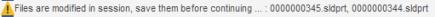Right Mouse Button PDM actions for assembly dependents available in Authoring application
At Windchill 11.0 F000, there is a mechanism to deliver information into the CAD tool. Users can perform the Update PDM Action on the selected object. This feature is available from the Right-click Actions Menu.
• Windchill 11.1 F000 onwards, the RMB Windchill PDM actions are now available for Top level assembly open in session.
|
|
Windchill 11.0 F000 and its MOR’s and CPS’s had the RMB Windchill PDM actions available for the Top level assembly children only (sub-assemblies as well as individual child parts of the top level assembly) and not for the Top level assembly.
|
• Actions currently supported are:
◦ Check Out
◦ Auto Check In
◦ Update
◦ Unlock
◦ Lock
◦ View Information
• Library components such as Content Center parts, Toolbox parts, and Autodesk Inventor Instances only have View Information as an available option.
|
|
View Information is used to launch the details page of the CAD Document. View Information launches a separate webpage; no PDM actions should be done from this page. This is only for viewing the details.
|
• Due to a current limitation, Right-click Actions Menu icons are not available for SolidWorks.
• Right-click Actions Menu options are not available in Drawings for the referenced models in SolidWorks.
• Notes for files modified in session:
1. If a single file is selected, Lock and Auto Check In are disabled.
2. If multiple files are selected, Lock and Auto Check In are enabled.
3. The following Warning message appears in the client message area for modified files:
4. The desired action is performed on the remaining unmodified files.
| Right-click Actions Menu options are not available for Suppressed CAD Documents. |
5. If any part is modified in an assembly context, before performing any Right-click Actions Menu action on that part from its parent assembly feature tree, the part must be saved in its own context.