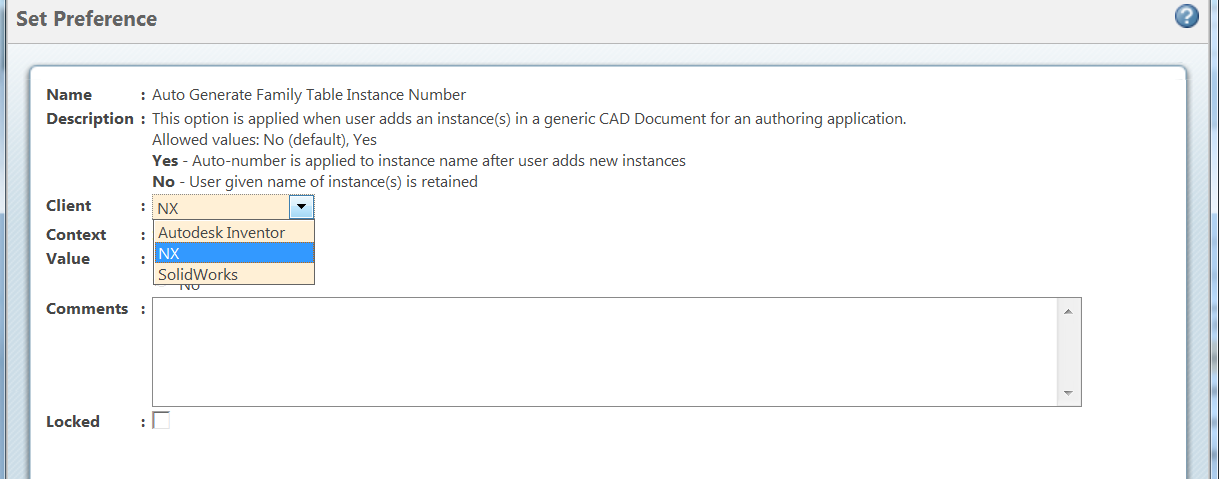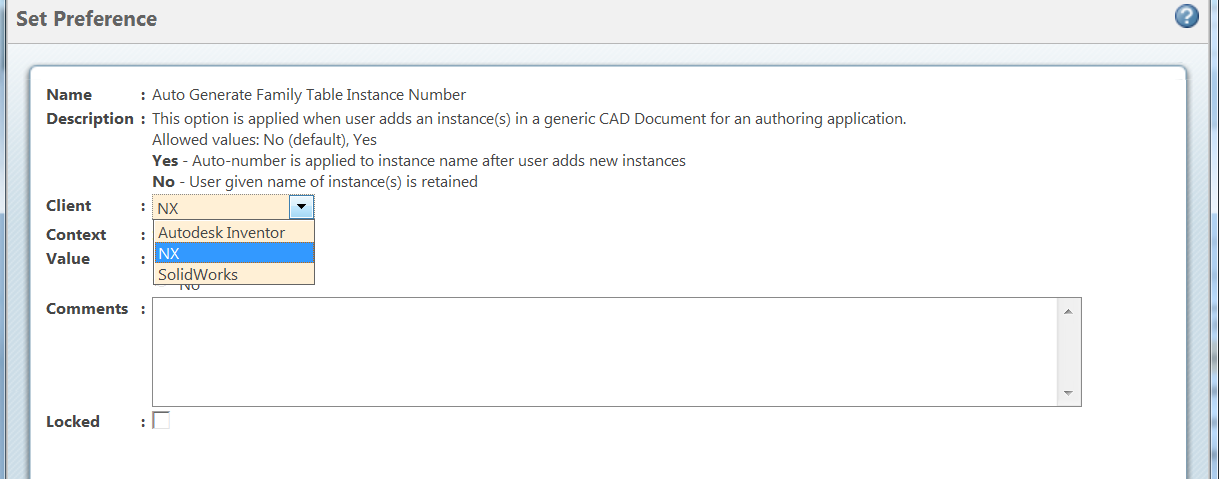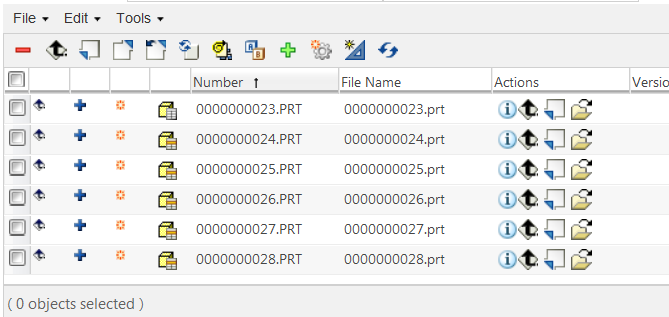Autonumbering of Family Table Instances
Autonumbering with NX
Part and Family Table Instances both have an autonumbering option available. By default, Part and Family Table Instances are not autonumbered when they are created.
The concept of Family Table Instance numbering is similar to that of the autonumbering of File Names. See
Autonumbering of File Names for a complete discussion.
The autonumbering of Family Table Instance behavior is controlled by the Auto Generate Family Table Instance Number preference. From the WindchillUtilities page, locate Preference Management and navigate to > > . The preference default is No.
Behavior when Autonumbering is set to No — When the Auto Generate Family Table Instance Number preference is set to No with default autonumbering for CAD Documents enabled, the user-applied name of the instance is retained. The names added to the instance in the OS_PART_NAME column in the Design Table, as shown below, will be applied to the Number field for each instance, with the file extension dropped.
However, the Generic will have an autonumber generated for it, and the Family structure will appear as shown below.
Behavior when Autonumbering is set to Yes — When the Auto Generate Family Table Instance Number preference is set to Yes, and when instances are added to the design table (in the Part Family spreadsheet), upon exit an auto-generated number is created for the instances according to the CAD Document auto-numbering scheme (refer to the figure below). The member name for the instances added by the user in the design table is overwritten by an auto-generated number, according to the existing CAD Document numbering scheme.
Other considerations
• The autonumbering rule for instances is applied only to those instances that are newly created in session, or to those that are renamed or renumbered in the Member column in the design table. In these cases, the old instance is removed and a new instance is created with a new autonumber.
• When the Auto Generate Family Table Instance Number preference is set to Yes, the Windchill Workgroup ManagerRename PDM action can be used, if a user-defined name for such instances is desired.