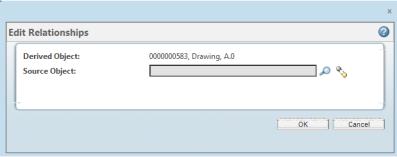Edit Relationships
This topic describes the Edit Relationships action, available from the active workspace.
Edit Relationships allows you to edit the relationships of a derived object to a board. The Edit Relationships action is available only for ECAD derived objects and ECAD boards in the Actions pull down of the info page of that object. The ECAD derived object and ECAD board need to be in a checked out state in the workspace for this action to appear.
To access the
Edit Relationshipsaction, go to the design’s info page (click the info icon

). Then select > .
Edit Relationships for Manufacturing
Edit Relationships for Derived Object
In Edit Relationships for Derived object, search for the board in the second field using the search icon

.
If the derived or board object is in Project, then the board document must also be in the same Project. If the derived or board object is in Product or in Library, the board document cannot be in Project.
There is also a disassociate icon

available to remove the relationship from the derived object and board object.
 ). Then select > .
). Then select > .