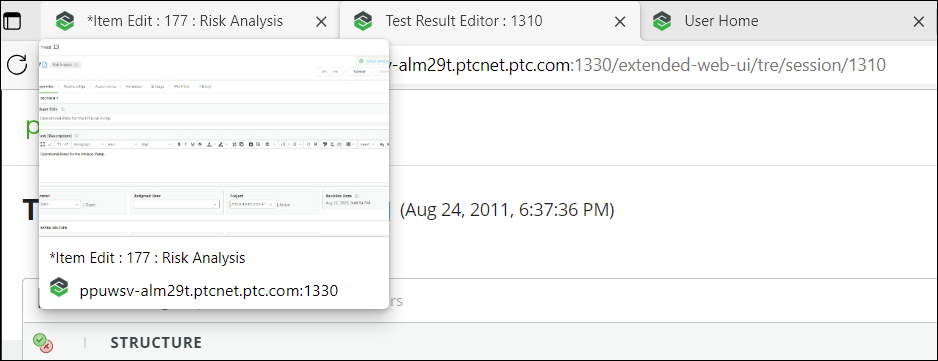Item Details on a Browser Tab
In the Refreshed Web Interface, the following details about an item is displayed in a browser tab after you open the item:
• The view mode or edit mode in which the item currently is.
• Item ID
• Item type
• The hostname and port of the server to which you are connected.
These details in the tab update dynamically when you switch from one view to another. For example, when you switch from Item View to Item Edit view, the details get updated.
Figure 1 displays the item details of an item in the view mode on the browser tab.
Figure 1
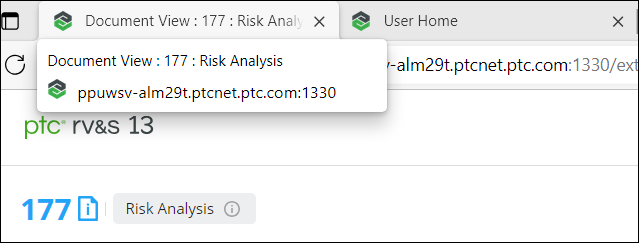
Figure 2 displays the item details on switching from the view mode to edit mode.
Figure 2
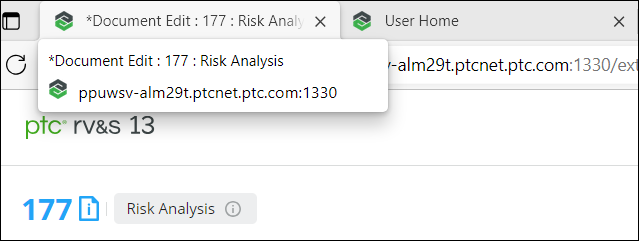
Figure 3 displays the item details when an item is open in another tab of the same browser window. These details appear on hovering over the tab.
Figure 3