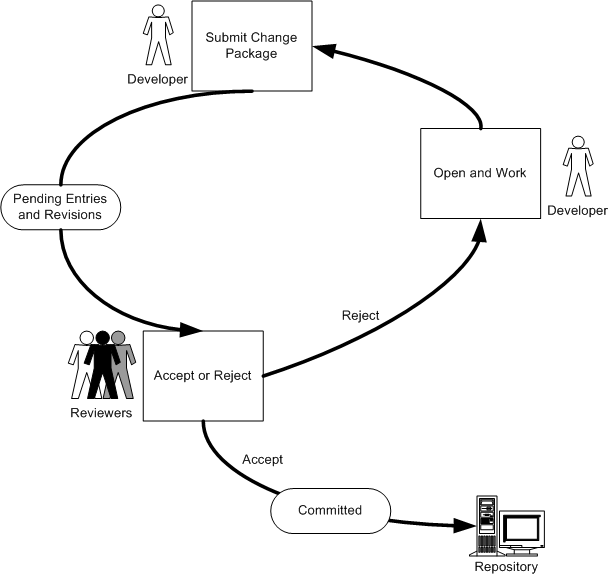How Change Package Review Works
The following summarizes how the change package review process works:
1. The review starts when a developer (change package creator) submits a change package containing deferred and member lock entries and subproject entries (or any combination of deferred, pending, or committed entries).
2. PTC RV&S creates a pending change package entry for each deferred and member lock entry, and, where necessary, pending revisions.
3. Change package reviewers (possibly a mentor or a senior developer) accept or reject the change package.
4. The change package entries are either committed to the database (accepted case), or the developer opens the change package and continues development (rejected case).
|
|
Although the review process describes submitting change packages with deferred entries thereby creating pending entries, if deferred operations are not mandatory you can create pending entries at the time the operation is completed by clearing the deferred option. You can then submit the change package containing the pending entries for review. Subproject operations are always created as pending entries in a change package when reviews are mandatory.
|
Figure 42. Change Package review process