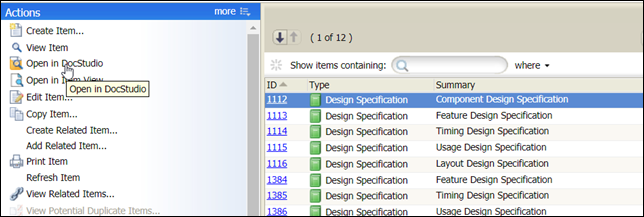Accessing DocStudio
You can access DocStudio from these points:
• In the Refreshed Web Interface:
◦ On the Homepage, click  under the Actions column.
under the Actions column.
◦ In Item view, click Open in DocStudio in the vertical ellipses  .
.
 .
.• In the existing Web UI, after selecting a document, or from the Items view, click Open in DocStudio in the Actions pane to open DocStudio. The DocStudio opens in the same locale as the existing Web UI.
Open in DocStudio is available only for Documents. |
The following image shows the option to open the selected document in DocStudio.