Change Package Review Workflow
A change package under review progresses through states in a workflow.
The following table provides details on change package states. Where specified, some are only used in the review workflow:
|
Change Package State
|
Details
|
|---|---|
|
Open
|
Only state where work can be performed using a change package (new entries created).
|
|
Submitted
|
State the change package is in while it is being reviewed. All operations are pending.
|
|
Rejected
|
State denoting that the change package is rejected by a reviewer. Creator must manually move the change package to Open state to continue development.
|
|
Accepted
|
Intermediate state denoting that the change package is accepted by all reviewers. Windchill RV&S automates the state change from Accepted to Closed if the changes are successfully committed to the repository.
|
|
Discarded
|
Empty change packages or change packages with changes that do not need to be committed to the repository are moved by the creator to the Discarded state (thereby discarding the entries contained in the change package). Change packages in the Discarded state can be moved back to the Open state if they are needed again. For more information, see Discarding Change Packages.
|
|
Closed
|
End state for the change package when pending changes are successfully committed to the repository.
|
|
|
If the changes are not committed to the repository, the change package moves to one of the intermediate states, Accepted, Committing Entries or CommitFailed. For more information, see Intermediate States of a Change Package.
|
The following is the change package progression through the workflow:
1. A change package is created and is in the Open state. The developer adds entries to the change package.
2. The developer submits the change package to begin the change package review process, and Windchill RV&S moves the change package to the Submitted state. An e-mail automatically notifies the reviewers of the change package submission (if the server is configured to send e-mail notifications). The e-mail contains both change package and review information.
3. The reviewer or reviewers, either accept the change package or reject it. The following can then happen:
◦ If all individual reviewers and at least one reviewer from a reviewer group (if any exist) accept the change package, it is moved to the Accepted state. For each vote cast by a reviewer, Windchill RV&S sends the reviewers an e-mail notification of the accept vote. When all reviewers have voted to accept the change package, Windchill RV&S sends each reviewer and the creator an e-mail notification that the change package is accepted.
Windchill RV&S then commits the changes to the repository, and then closes the change package.
When the change package is Closed, Windchill RV&S sends an e-mail notification to the change package watchers. Change packages in the Closed state cannot be opened.
◦ If a reviewer (either an individual or a group member) rejects the change package, Windchill RV&S moves it to the Rejected state and an e-mail notification is sent to each reviewer and the creator. The creator of the change package then moves the change package to the Open state (by editing the change package and changing the state), continues development, and then submits the change package again.
The following figure indicates Change Package State workflow.
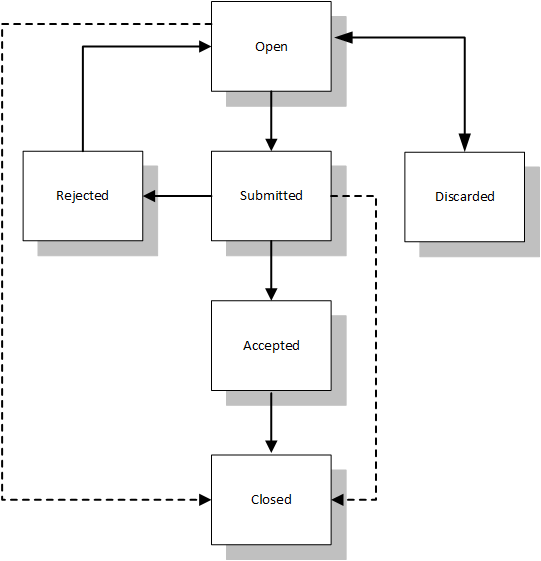
Related Topics