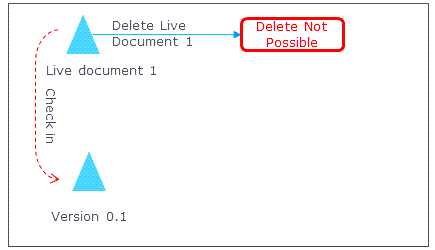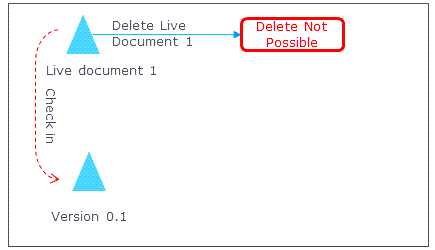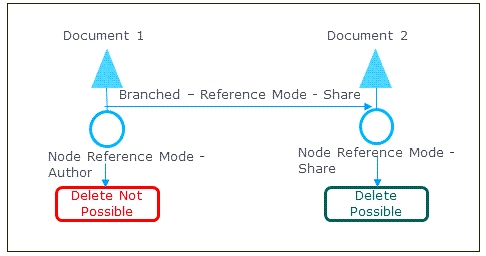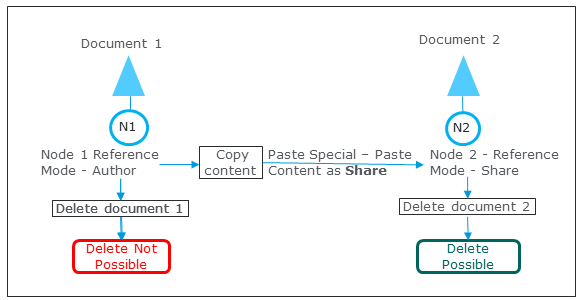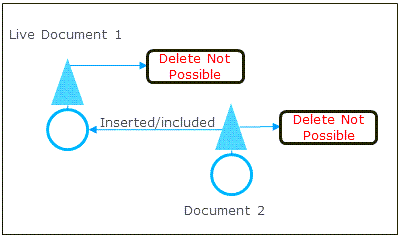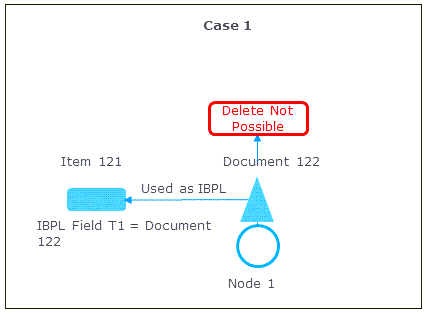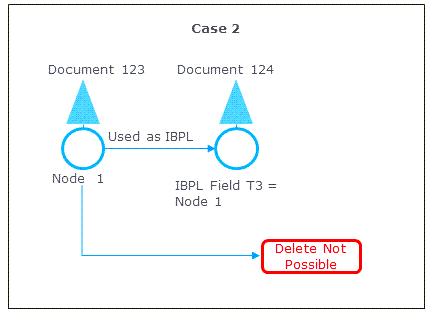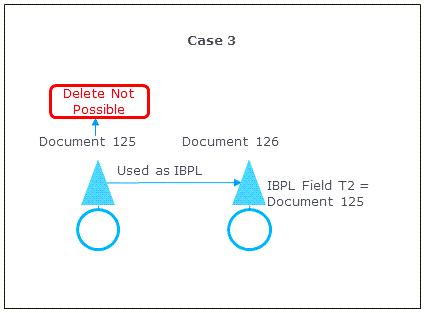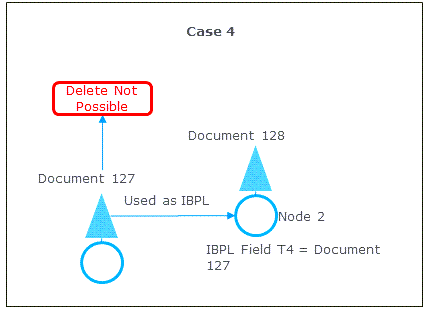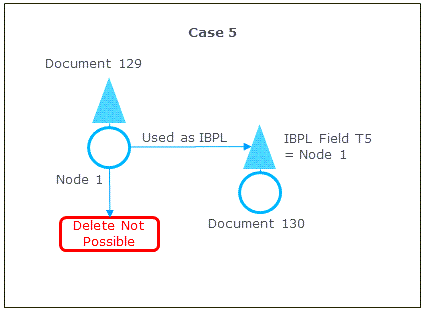Deleting Documents from the Windchill RV&S Database
You can delete documents from the
Windchill RV&S database using the
im delesegment command from the API interface. However, before proceeding with the command you must be aware that deleting documents is an irreversible process. For more information on the command and the options, see,
im deletesegment.
Factors Blocking the Delete Operation
This section describes some blocking factors that you must be aware of before you proceed with the delete operation. You cannot delete a document in the following scenarios:
• Factor 1: The selected live document is checked in. In this case, you must delete the version documents to unblock the delete operation for the live document.
Consider the following example where Live Document 1 is a live checked-in document and Version 0.1 is its version.
Delete Version 0.1 to unblock the delete operation of Live Document 1.
• Factor 2: The selected live document is branched with the reference mode set to Share. Consider the following example where, Document 1 is branched to Document 2 with the Share reference mode.
Delete Document 2 which contains node with the reference mode Share to unblock the delete operation for Document 1 or toggle the Share reference mode for the contents in Document 2 to Reuse.
• Factor 3: The content from the selected live document is copied and pasted into another document using > Paste content as > . Consider the following example where the content of Document 1 is pasted into Document 2 using Share.
Delete Document 2 which contains node with the reference mode Share to unblock the delete operation for Document 1 or toggle the Share reference mode for the contents in Document 2 to Reuse.
• Factor 4: The selected live document is a sub-document in another document, or the selected live document has a sub-document. In such cases you cannot delete the document until the relationship is removed. To remove the relationship, you must edit the live document and delete the sub-document using Windchill RV&S client. Consider the following example where Live Document 1 has an included or inserted document Document 2.
Live Document 1 cannot be deleted as it has an included or inserted Document 2. Similarly, Document 2 can also not be deleted as it is inserted or included in Live Document 1.
• Factor 5: Content in the document or the document itself is being used as an IBPL value in another item, document, or content. Consider the following cases.
◦ Case 1: Document 122 cannot be deleted as it is being used as an IBPL value in Item 121.
◦ Case 2: Document 123 cannot be deleted as its Node 1 is being used as an IBPL value in the node of Document 124.
◦ Case 3: Document 125 cannot be deleted as it is being used as an IBPL value in Document 126.
◦ Case 4: Document 127 cannot be deleted as it is being used as an IBPL value in Node 2 of Document 128.
◦ Case 5: Document 129 cannot be deleted as its Node 1 is being used as an IBPL value in Document 130.
• Factor 6: The document is open in a multi-edit session in the Windchill RV&S client.
• Factor 7: The document is locked.
• Factor 8: There exists an open change package for any content in the document or for the document itself.
Related Links