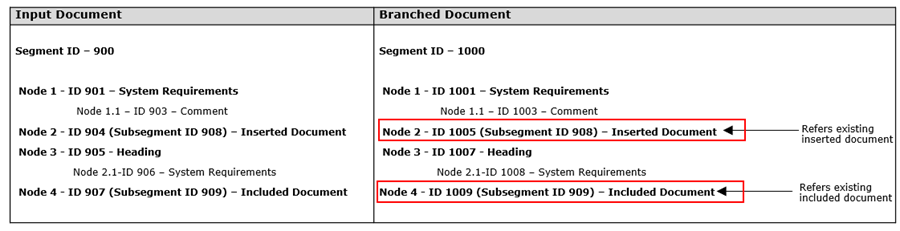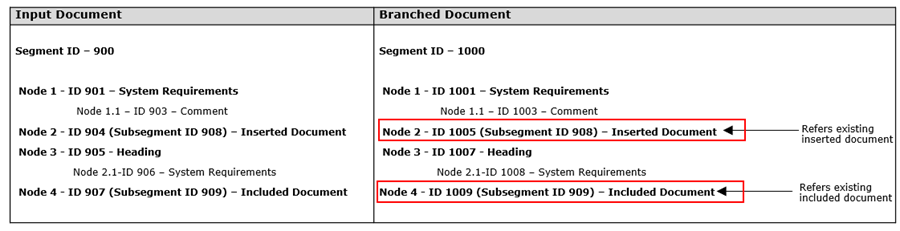Case 1: Included and inserted documents referenced in the branched document
For the input document in the following image, the im branchsegment command is used with the default options norecurseInclude, norecurseReference, and includeHierarchicalcontent. In the branched document that is created, references are created to existing included and inserted documents in the input document.