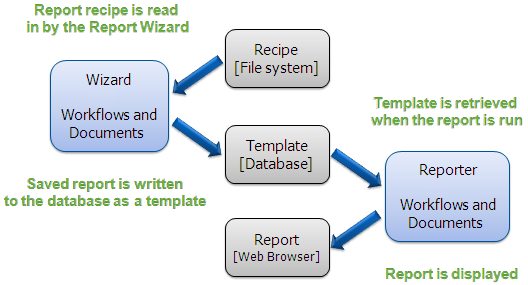Creating and Managing Reports
The Report Wizard enables users to select different types of reports to report on Windchill RV&S items. Each report available in the Report Wizard is a report recipe that determines what wizard panels and Windchill RV&S item information display. Depending on the report recipe selected, users can define different kinds of information for their reports. Windchill RV&S provides sample report recipes that you can use as a base to create custom report recipes that include only the data you require. Recipes reside on the Windchill RV&S server file system.
|
|
You can view and manage administrator-created reports from the Windchill RV&S 管理客户端, under > .
|
A report template is the intermediate output between the recipe and the displayed report. It resides in the
Windchill RV&S database, and can be extracted from the CLI and used to create reports. For more information, see
“Exporting and Importing a Report Template”.
Users generate reports from the Windchill RV&S client, and administrators generate reports from the Windchill RV&S 管理客户端.
Windchill RV&S Reporting Framework
Related Links