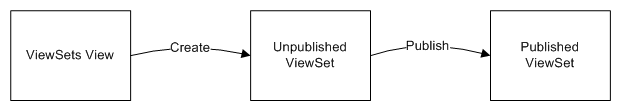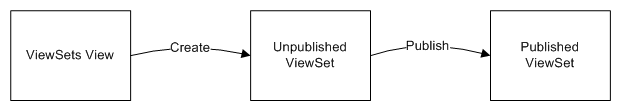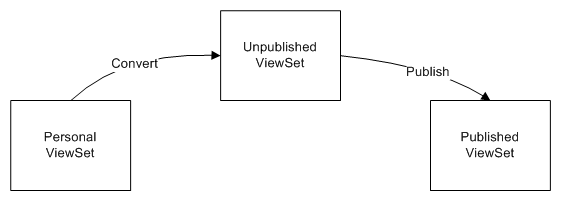Process Overview
The following overviews describe publishing a new ViewSet and a personal ViewSet.
Publish New ViewSet
The proceeding diagram shows the general process for publishing a new ViewSet. All functionality is accessed through the ViewSets view.
The following is the general process for publishing a new ViewSet.
1. From ViewSets view, create an unpublished ViewSet.
2. Publish the ViewSet to the Windchill RV&S server. Once the ViewSet is published, users then have access the ViewSet to download and import into their Windchill RV&S client.
To update an existing ViewSet already located on the
Windchill RV&S server, see
“Updating Published ViewSets”.
Publish Personal ViewSet
The proceeding diagram shows the general process for taking a client-side ViewSet and uploading it to the server for users to access. All functionality is accessed through the ViewSets view.
The following is the general process for taking a Windchill RV&S client ViewSet and publishing it to the Windchill RV&S server (so users can access the ViewSet to import):
1. Convert the personal ViewSet to an unpublished ViewSet.
2. Publish the ViewSet to the Windchill RV&S server. Once the ViewSet is published, users then have access to the ViewSet to download and import into their Windchill RV&S client.
To update an existing ViewSet already located on the
Windchill RV&S server, see
“Updating Published ViewSets”.