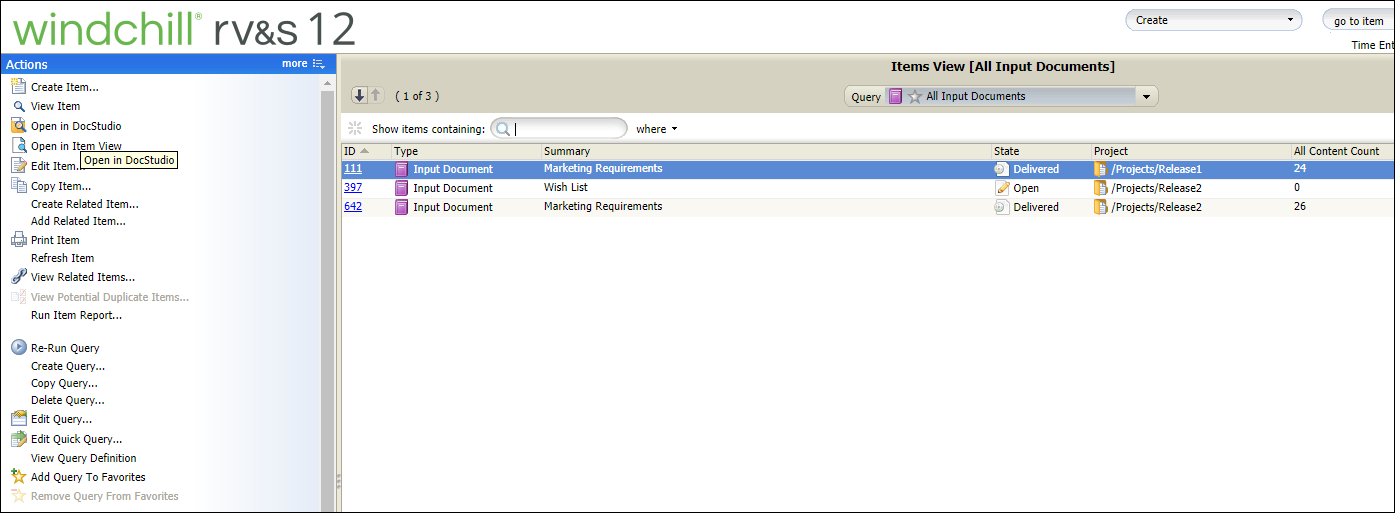Accessing DocStudio
You can access DocStudio from these points:
• In the
Refreshed Web Interface, click

from the
Actions column on the Home page.
• In the existing Web UI, after selecting a document, or from the Items view, click Open in DocStudio in the Actions pane to open DocStudio. The DocStudio opens in the same locale as the existing Web UI.
| Open in DocStudio is available only for Documents. |
The following image shows the option to open the selected document in DocStudio.
 from the Actions column on the Home page.
from the Actions column on the Home page.