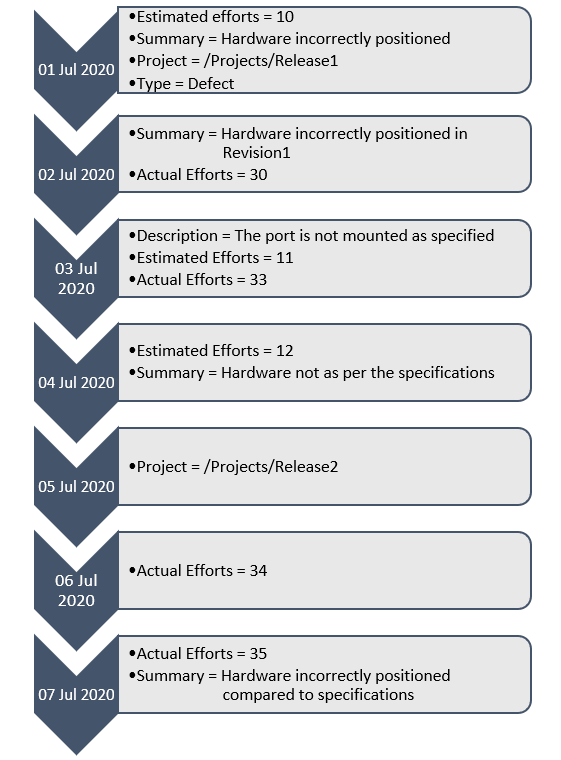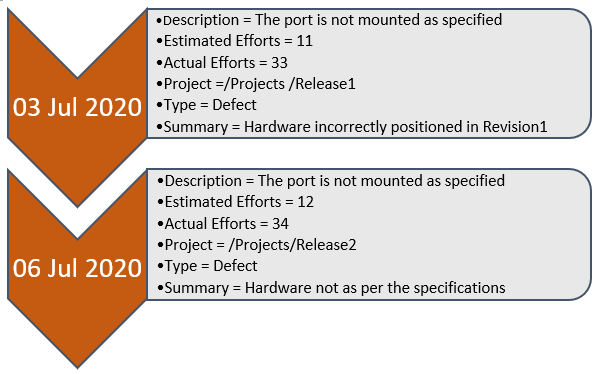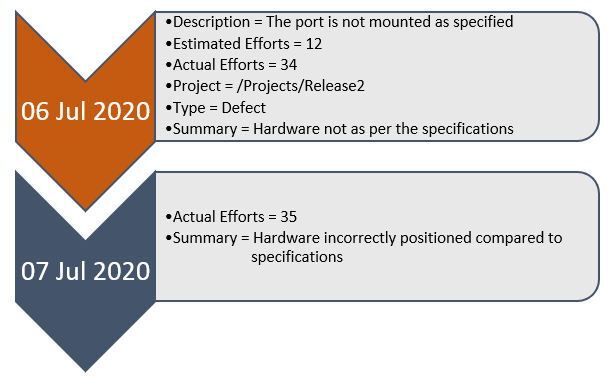Snapshots for Historical Item Retrievals
Windchill RV&S provides the capability of historical retrieval of items. Historical items are versions of the current item associated with a date in the past. Historical retrieval takes longer than usual when the retrieval time for items is too high due to significant number of edits on the item.
To improve the performance during historical item retrievals, the concept of snapshots has been introduced in Windchill RV&S. Snapshots provide a faster path to locate the desired item as of a historical date when multiple edits are made over a period.
When to use the snapshots feature
It is recommended to use the snapshots feature in the following situations:
• There are large number of items which have a significant number of edits in history.
• The system has project backing items with a high number of edits.
• The business process is designed in such a way that there are multiple occurrences of historical lookups for the items needed by users on a regular basis.
In all the above-mentioned situations, historical retrieval takes longer as the system needs to build an item from its created date. This operation is highly dependent on the number of edits in the database that are recorded against the item.
The total number of edits and the number of content items in turn having high number of edits play a role in the time required to retrieve a document. Similarly, the number of edits have an impact on the retrieval of an item or query result as more the number of edits, the time required in building of the item and its dependent items also increases.
For example, consider a Requirements document with 25000 edits. The document contains requirement items with each item having 15000 edits. Additionally, there could be FVA fields and related project backing items that are approximately updated 30000 times. There may also be relationships or traces to items such as Defects or Change Orders which have corresponding edits in the system.
Viewing the ‘as of’ details of such documents will be slower as the system needs to go through all the edits of all items to get the correct field values at the specified point in time.
Some operations in system like branching and multi-edit use historical retrieval of the items. All these operations get affected by the time taken for historical retrievals.
For additional information on when to use the snapshots feature for historical item retrievals, see the article
CS334182 on the PTC eSupport Portal.
Historical Retrieval without a snapshot
The example in this section shows how snapshots improve performance by decreasing the retrieval time of historical items.
|
|
This example is provided to help you better understand the snapshots feature. It is not recommended to have snapshots with such low frequency.
|
Figure 1 displays the history of an item created on 1st of July 2020. A total of seven edits are made to the item over a period. To retrieve the item as of 7th July 2020, the system traverses every edit including the seventh edit, which is total of seven passes.
When edits are in multiples of 100 or 1000, the system takes up considerable time for traversing all the edits to retrieve the asof details of the item. This results in considerable performance degradation.
Figure 1
The next section describes the use of snapshots in faster retrieval of historical items.
Historical Retrieval using Snapshots
Figure 2 displays the number of snapshots created on an item that has seven edits. A snapshot is created at every third edit, which is the 3rd July and 6th July as shown in the figure.
Figure 2
To view the item as of 7th July 2020, the system looks for a snapshot that is nearest to 7th July, which is 6th July as shown in Figure 3. Subsequently, a search is made till the required date is reached. In this case only an additional traversal is required for to view the item as of 7th July. Hence the maximum number of passes or traversals made by the system is only two, which is lesser than the earlier case.
Figure 3
When the edits are significantly higher, using snapshots reduces the traversal time to retrieve the historical item, thus adding to faster retrievals and performance improvement.
Related Links