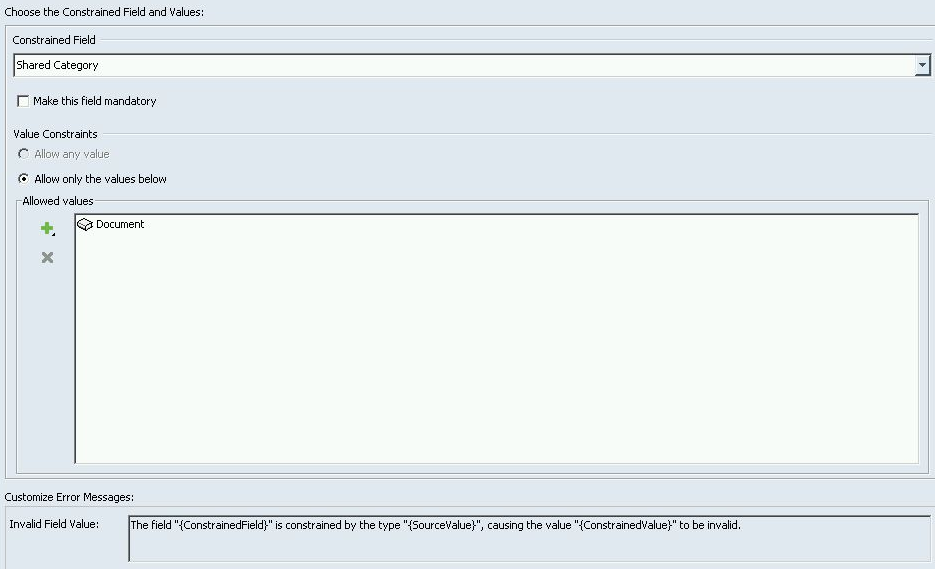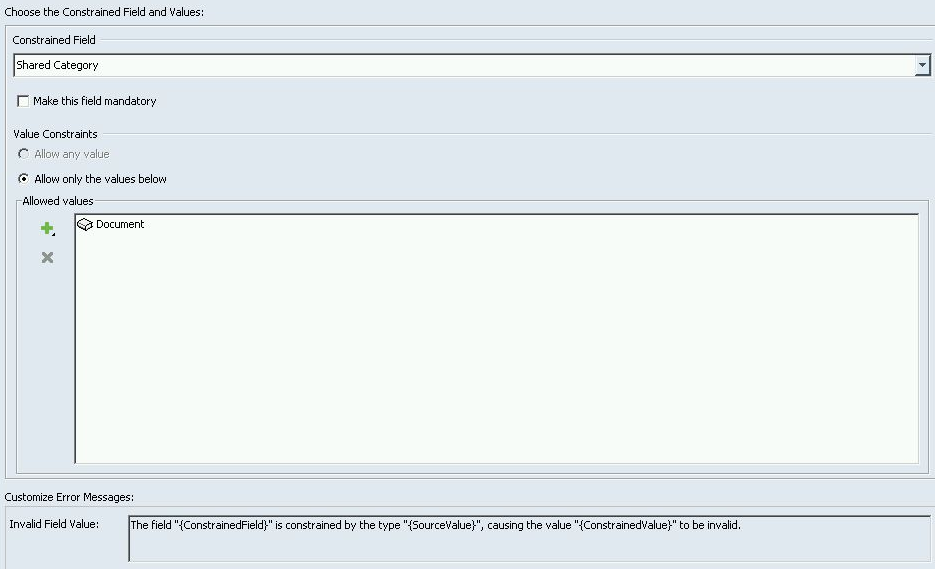Working With Basic Constraints
A basic constraint allows you to restrict the allowed values of a constrained field according to the Windchill RV&S type, without specifying any other condition. The basic constraint is then always active for the specified fields in that item type. Certain fields types can only be made mandatory.
Key Fields and Concepts
• The Constrained Field is the field you are creating the constraint for. When this field is selected, only the values you select in the Allowed Values field will be allowed.
• Not all constrained fields have allowed values. Under certain conditions, some fields will only be mandatory.
• Allowed Values are selected by you and will be the only ones allowed when the Constrained Field is selected.
• You cannot create a basic constraint when creating or copying a type. You can only create a basic constraint after saving the type create/copy operation.
• Since they apply only to the defined type, basic constraints are not copied when you copy a type.
Examples: Basic Constraints
The Project type includes a basic constraint for the Assigned User field. For items of the Project type, the constraint definition restricts the allowed values of the Assigned User field to only those users having permissions for the project.
In this next example, a basic constraint is set on the Document Segment type to ensure that the Shared Category field can only be set to Document, and not to a value of Requirement or Test Case.